TexAu Review (2026): Powerful Automation Tool That's Frustratingly Unreliable
Updated On:
Feb 12, 2026
Published On:
Jun 20, 2025
Summary
While powerful for automation, user reviews consistently highlight TexAu's unreliability and frequent breakdowns.
Using TexAu for LinkedIn automation violates their Terms of Service and puts your account at high risk of being banned.
A safer alternative is to optimize your inbox management. Kondo helps you manage LinkedIn DMs with features like labels and reminders, keeping your account safe and compliant.
You've probably heard about TexAu - the marketing automation platform that promises to revolutionize your lead generation and outreach efforts.
With its impressive array of features for LinkedIn automation, data scraping, and multichannel marketing, it sounds like the perfect solution for growing businesses and agencies.
But what happens when the automation you rely on suddenly breaks down? While TexAu promises a powerful suite of features, many users report frustrating reliability issues and slow support, leaving their outreach campaigns dead in the water.
Worse yet, its core functions for LinkedIn could put your account at serious risk. In this review, we'll dive into what real users are saying and explore a safer way to manage your LinkedIn workflow.
What is TexAu, Really?

TexAu positions itself as a comprehensive growth automation toolbox that helps businesses streamline their sales and marketing processes.
The platform offers over 180 no-code automation "recipes" covering everything from LinkedIn profile scraping and connection management to email enrichment and social media automation.
At its core, TexAu allows you to:
Extract lead data from LinkedIn, Twitter, and other social platforms
Automate connection requests and follow-ups
Enrich contact information with emails and phone numbers
Schedule and manage social media posts
Integrate with popular CRMs and tools like Google Sheets
The platform markets itself to freelancers, small teams, growing agencies, and large enterprises with pricing tiers ranging from a free trial to $459/month for their Agency plan.
The Good: When TexAu Works, It's a Powerhouse
Let's start with what users love about TexAu. When the platform is functioning properly, it can be genuinely impressive.
According to reviews on TexAu's Wall of Love, one user enthusiastically shared: "TexAu is hands down one of the best SaaS tools out there for growing your business." Another customer noted: "TexAu has made us look like geniuses many times over with just a simple query."
The platform's strength lies in its comprehensive automation capabilities. Users appreciate the variety of recipes available and the potential time savings when everything runs smoothly. As one reviewer put it: "TexAu is a must-have tool for any growth hacker and marketer!"
The interface, while having a learning curve, offers powerful functionality once you get the hang of it. The data extraction capabilities are particularly noteworthy - when working correctly, TexAu can pull detailed information from LinkedIn profiles, including names, job titles, and contact information that can be directly exported to Google Sheets or integrated with your CRM.
The Bad: Unreliability That Kills Productivity
Here's where things get problematic. The most consistent complaint across multiple review platforms is TexAu's reliability - or lack thereof.
A frustrated user on Reddit summed up the core issue perfectly: "I find that the tool frequently breaks down and support is very slow to respond." They followed up with an even more telling observation: "TexAu would be a wonderful tool if it worked."

This sentiment is echoed across other platforms. On G2, another user reported: "The tool is not working when I need it." These aren't isolated incidents - the pattern of unreliability appears consistently in user feedback.
The support response time compounds the frustration. When you're running time-sensitive campaigns or trying to meet client deadlines, having a tool break down is bad enough. Having to wait days for a response from support makes it exponentially worse.
One particularly scathing review on Trustpilot highlighted the customer service issues: "CUSTOMER SERVICE IS USELESS AND WHEN YOU MAKE YOURSELF HEAR YOUR VOICE THEIR CEO SHOWS UP PROMISES CALLS AND EXPLANATIONS AND HE THEN DISAPPEARS."
Beyond reliability, users consistently mention the steep learning curve. Even on TexAu's own Wall of Love, one customer admitted: "The learning curve is a bit high for some tasks, but worth it!"
While some users find the complexity worthwhile, others struggle with the interface and workflow. The platform's extensive feature set, while impressive on paper, can be overwhelming for newcomers. Additionally, the platform's email enrichment capabilities lag behind competitors, as one G2 reviewer noted: "Email enrichment isn't their strongest suite yet."
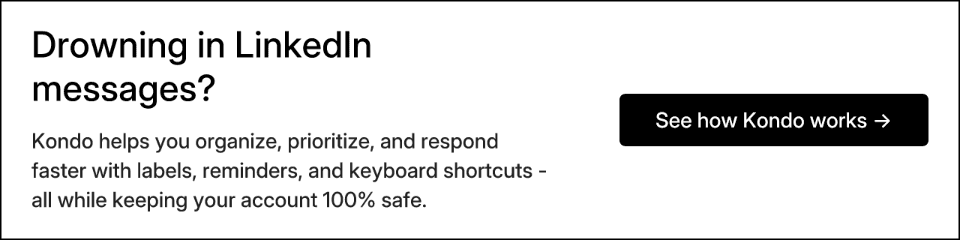
The Ugly: The Very Real Risk of Getting Your LinkedIn Account Banned
Here's something TexAu doesn't prominently advertise: using their LinkedIn automation features puts your LinkedIn account at serious risk of restriction or permanent suspension.
LinkedIn's Terms of Service explicitly prohibit automated methods, scraping, and spam-like behavior. TexAu's core LinkedIn features directly violate these policies:
Profile Scraping Violations
TexAu's LinkedIn Profile Scraper allows users to "Extract LinkedIn profile data with TexAu's LinkedIn Profile Scraper. Collect names, job titles, and emails, and export directly to Google Sheets." This constitutes a clear violation of LinkedIn's data scraping policies.
Automated Connection Management
Features like their LinkedIn Connection Checker automatically "Check if your LinkedIn connection requests are accepted or still pending in seconds" and enable automated follow-ups. This violates LinkedIn's policies against automated engagement methods.
Spam-Like Following Behavior
The platform's LinkedIn Profile Auto Follow feature automates following actions, which can easily cross into spam territory that LinkedIn actively monitors and penalizes.
TexAu attempts to address these concerns by implementing "robust safety measures" including randomized delays and gradual processing to avoid detection. However, these are circumvention techniques rather than compliance measures - they're designed to hide automation activity from LinkedIn's detection systems, not eliminate the policy violations.
According to TexAu's own documentation, they acknowledge the risks: "LinkedIn, Facebook, Instagram, and all social networks check any suspicious activity, including automation. Therefore, they effectively detect fake accounts, bots, or any automation."
This puts your professional network and business relationships at risk. When LinkedIn detects these activities, you may receive warnings for "Excessive Activity," "Using Unapproved Automation Tools," or "Profile Scraping" - all of which can lead to account restrictions or permanent bans.
A Safer Alternative: Efficiently Managing Your LinkedIn Inbox with Kondo

If the risks of LinkedIn automation tools like TexAu seem too high, but you're still drowning in your LinkedIn DMs, there's a more compliant and focused solution. Instead of automating outreach (which violates LinkedIn's terms), consider optimizing how you manage the conversations you already have.
This is where Kondo shines as the 'Superhuman for LinkedIn DMs'. The native LinkedIn messaging experience makes it easy to miss critical messages from leads, clients, or candidates. Kondo addresses this directly, ensuring you stay organized and responsive without jeopardizing your account.
Enhance Organization and Never Miss a Follow-Up
Kondo transforms your LinkedIn inbox with labels and split inboxes that categorize conversations (e.g., 'Hot Lead', 'Candidate', 'Client'). This declutters your main view, allowing you to focus on what matters most.
Need to follow up later? Simply set reminders (snooze messages) with a keyboard shortcut ('H'). The message will resurface when it's due, ensuring timely follow-ups without relying on external tools or memory.
Work Faster with Keyboard Shortcuts and Snippets
Power through your inbox with keyboard shortcuts to archive messages ('E'), apply labels ('L'), open profiles ('I'), and more - all without touching your mouse. This dramatically speeds up inbox processing.
Save time on repetitive typing with Snippets (';'), which let you reuse common messages including variables for personalization. This ensures consistency in your communication while eliminating redundant work.
Safety and Compliance First
Most importantly, Kondo operates in strict compliance with LinkedIn's Terms of Service. Unlike automation tools that violate LinkedIn's policies, Kondo:
Does NOT scrape LinkedIn pages
Does NOT modify LinkedIn's appearance
Does NOT automate any activity like bulk messaging or auto-replies
It uses your active browser session cookie and caches message data locally on your computer, never sending it to their servers. This focus on authentic interaction and data privacy means you can manage your inbox efficiently without fear of account suspension.
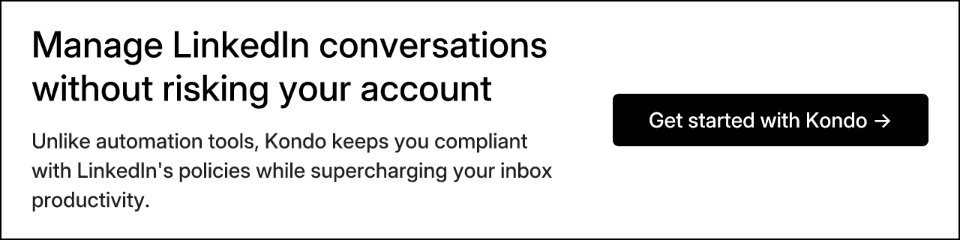
TexAu Pricing: Is It Worth the Gamble?
TexAu offers several pricing tiers:
Free: A free-forever plan with 5 minutes of automation time per day.
Starter: Starts at $40/month (billed annually) for 20 automation hours.
Growth: Starts at $90/month (billed annually) for 60 automation hours.
Agency: Starts at $220/month (billed annually) for 200 automation hours.
While the pricing may seem competitive, the value is questionable when you factor in the reliability issues and the risk to your LinkedIn account. Paying for a tool that frequently breaks down during critical moments is a tough sell for businesses that depend on consistent outreach.
Top TexAu Alternatives to Consider
Given TexAu's reliability issues and the risks associated with its LinkedIn automation, exploring other platforms is a smart move. Here are some of the top TexAu alternatives, each with its own strengths for prospecting, outreach, and safe inbox management.
Apollo.io
More reliable for B2B prospecting with better email deliverability and a more stable platform.
Lemlist
Focused on cold outreach with better LinkedIn safety features and a more intuitive interface.
Phantombuster
Similar automation capabilities with more stable performance. While complex and expensive (starting at $69/month), it's unmatched if data collection is your main goal.
Kondo (trykondo.com)
If your primary challenge is managing a high volume of LinkedIn DMs efficiently and safely, Kondo offers a specialized solution focused on inbox productivity without the risks of automation.
Sales Navigator + Manual Processes
The slowest but LinkedIn-compliant approach for outreach; combine with Kondo for inbox management.
Stop Gambling With Your LinkedIn Account—Get Organized with Kondo
While TexAu offers a wide range of automation features, its unreliability and high-risk approach to LinkedIn make it a gamble for any serious professional. Constant breakdowns can halt your outreach, and violating LinkedIn's terms could cost you your account.
Instead of risking it all on unstable automation, what if you could solve your biggest LinkedIn challenge—managing the conversation chaos—safely and efficiently?
Kondo is designed to supercharge your LinkedIn inbox, not put it in jeopardy. Organize conversations with labels, never miss a follow-up with reminders, and fly through your DMs with keyboard shortcuts. It's the productivity boost you need, all while staying 100% compliant with LinkedIn's rules.
Ready to see the difference a truly reliable tool can make? Try Kondo today. You're protected by a 14-day money-back guarantee, so you can experience a stress-free, organized inbox risk-free.
Frequently Asked Questions
What is TexAu primarily used for?
TexAu is primarily used for automating various sales and marketing tasks, such as lead data extraction from social platforms like LinkedIn, automating connection requests and follow-ups, enriching contact information, and scheduling social media posts. The platform aims to help businesses streamline their outreach and lead generation processes through a wide array of pre-built automation "recipes."
Why is TexAu often considered unreliable?
TexAu is often considered unreliable due to consistent user reports of the platform frequently breaking down, automations failing unexpectedly, and slow response times from customer support when issues arise. These reliability problems can significantly hinder productivity, especially when users depend on the tool for time-sensitive campaigns or client deliverables.
Is it safe to use TexAu for LinkedIn automation?
No, using TexAu for LinkedIn automation is not safe and carries significant risks. Features like LinkedIn profile scraping and automated connection management directly violate LinkedIn's Terms of Service. While TexAu claims to have safety measures, these are designed to circumvent detection rather than ensure compliance, putting your LinkedIn account at risk of restrictions or permanent suspension.
What are some good alternatives to TexAu?
Good alternatives to TexAu depend on your specific needs. For B2B prospecting and data enrichment, Apollo.io is often cited. For cold outreach with a focus on email, Lemlist is popular. Phantombuster offers similar broad automation capabilities. If your main goal is to efficiently and safely manage your LinkedIn inbox without risky automation, a tool like Kondo is a highly recommended alternative.
How can I manage my LinkedIn DMs more effectively if TexAu is too risky?
You can manage your LinkedIn DMs more effectively and safely by using a dedicated LinkedIn inbox management tool like Kondo. Kondo enhances the native LinkedIn messaging experience with features like labels, snooze/reminders for follow-ups, keyboard shortcuts for faster navigation, and message snippets for consistent replies. Crucially, Kondo operates in full compliance with LinkedIn's Terms of Service, as it doesn't automate outreach or scrape data, ensuring your account remains safe.

