LinkedIn Limits - How Many LinkedIn Messages Can I Send a Day?
Updated On:
Feb 12, 2026
Published On:
Jun 11, 2025
Summary
LinkedIn's messaging limits are intentionally vague to encourage upgrades; a safe daily limit for 1st-degree connections is 50-100 messages, while premium InMail boasts an 18-25% response rate.
Maximize your impact by focusing on quality over quantity, personalizing every message, and gradually increasing your outreach to avoid triggering spam filters.
With strict sending limits, efficiently managing your inbox is critical. Use a tool like Kondo to organize conversations with labels and set follow-up reminders so no opportunity is missed.
You're methodically building your network on LinkedIn, sending personalized messages to connect with high-value prospects. Suddenly, you hit a wall: a vague "limit reached" notification. You can't send more messages, your search is blocked, and LinkedIn's only suggestion is an expensive upgrade.
Sound familiar? You're not alone.
LinkedIn's messaging and connection limits are intentionally opaque, leaving professionals frustrated and unable to find clear answers. These restrictions seem to change without warning, crippling your outreach efforts just when you're gaining momentum. This guide will demystify LinkedIn's limits and give you actionable strategies to maximize your outreach without getting flagged.
Understanding LinkedIn's Complex Messaging Ecosystem
Here's the truth that LinkedIn doesn't make crystal clear: there's no direct number that's approved by LinkedIn officially when it comes to daily messaging limits. However, based on extensive user experiences and platform observations, we can piece together the actual landscape.
For messages to your existing connections (1st-degree connections), LinkedIn doesn't enforce a strict daily limit. You can theoretically send hundreds of messages to people you're already connected with. However, security experts and successful LinkedIn users recommend limiting yourself to 50-100 messages per day to avoid triggering spam detection algorithms.
For different account types, the messaging landscape varies significantly:
Free Accounts: No strict limits on messaging existing connections, but you're essentially locked out of messaging non-connections except through connection requests
Premium Career ($39.99/month): 5 InMail credits per month
Premium Business ($59.99/month): 15 InMail credits per month
Sales Navigator Core ($99.99/month): 50 InMail credits per month
Sales Navigator Advanced ($149.99+/month): 100+ InMail credits per month
The key insight here is that LinkedIn wants every free user to upgrade by limiting their platform usage. This isn't a bug - it's a feature designed to drive revenue.
The InMail Advantage and Hidden Messaging Opportunities
InMail represents LinkedIn's premium messaging solution, and the statistics tell a compelling story. InMail messages achieve an 18-25% response rate compared to standard emails which typically see only 3% response rates. This higher engagement comes from the fact that InMail messages land directly in a user's LinkedIn inbox, where they're actively networking and conducting business.
But here's where it gets interesting - there are several "hidden" ways to message people without using InMail credits:
Messaging Group Members: If you're part of the same LinkedIn group as your target prospect, you can message them directly without being connected and without using InMail credits. However, recent policy changes have tightened this loophole. Many users report that LinkedIn now limits group messaging, a dramatic shift from the previously unlimited status.
Event Attendees: Similar to group messaging, you can message other attendees of LinkedIn events you've joined without prior connection.
Open Profiles: Some LinkedIn users maintain "Open Profiles" specifically to allow InMail-like messages from non-connections.
Strategic Approaches to Maximize Your Messaging Impact
To navigate these strict limitations, you can't rely on volume. Success comes from a smarter, more strategic approach. Here are five proven strategies to make every message count and boost your response rates.
Focus on Quality Over Quantity
Instead of blanket messaging, target carefully and send fewer, better focused messages. Use content and engagement on the site to develop relationships before reaching out directly. This approach not only improves response rates but also reduces the risk of triggering LinkedIn's spam detection.
Use the Gradual Ramp-Up Strategy
Don't go from zero to 100 messages overnight. LinkedIn's algorithms track sudden spikes in activity. Start with 10-15 messages per day and gradually increase over several weeks. This mirrors natural user behavior and keeps you under the radar.
Leverage Connection Request Notes Strategically
While LinkedIn has recently limited personalized connection request messages to just 5 per month for free users (a policy that hasn't existed for 10 years), you can still maximize impact by crafting these messages carefully. Focus on your highest-value prospects for these limited personalized requests.
Craft High-Impact InMails with the RABT Formula
If you're using InMail credits, make them count with the RABT formula:
R (Reason for Outreach): Clearly state why you're contacting them
A (Ask a Question): Engage with a relevant question
B (Backup with Data): Include a piece of data or social proof
T (Tease Your Solution): Hint at how you can provide value
Pro tip: Keep InMails under 400 characters. This approach yields a 22% higher reply rate according to LinkedIn's own data.
Calculate the ROI of a Premium Account
Before upgrading, calculate the return on investment. Ask yourself: "Will 50 additional InMail messages per month generate enough qualified leads to justify the $80+ monthly cost?" For many professionals in sales or business development, the answer is yes, especially considering InMail's superior response rates.
Practical Workarounds and Advanced Strategies
Beyond the official channels, experienced LinkedIn users have developed several workarounds:
The Multi-Browser Strategy
Register an extra account just for searching and open it in another browser to bypass search limits. If you encounter issues, try clearing your cache.
The Group Infiltration Method
Join multiple industry-relevant groups to expand your messaging reach. Focus on active groups where your target prospects are likely to be members.
The Content-First Approach
Build your personal brand through consistent, valuable content posting. When prospects recognize your name and value, they're more likely to accept connection requests and respond to messages.
The Timing Optimization
LinkedIn's algorithms and user behavior patterns suggest optimal messaging times. Tuesday through Thursday, between 10 AM and 2 PM, typically see higher response rates.
Managing the Inbox Chaos
Here's a reality that compounds the messaging limit problem: successful LinkedIn users often face the opposite challenge - message overload. Recruiters regularly receive 100+ messages a day on their LinkedIn accounts, on top of their regular workload. This creates a bandwidth problem where important messages get buried in the noise.
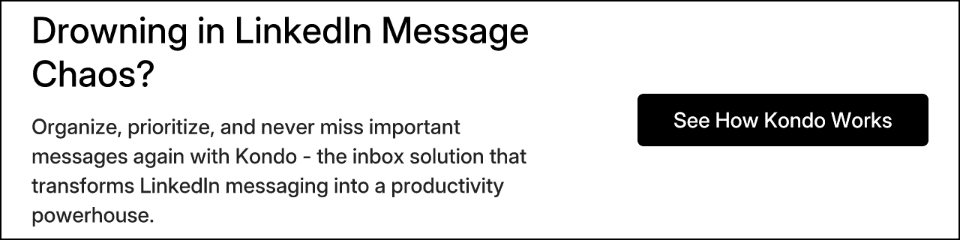
This is where an inbox management tool like Kondo becomes invaluable. When you're operating within LinkedIn's messaging constraints and need to make every message count, having a streamlined inbox management system can be the difference between missed opportunities and conversion success.
Kondo transforms the chaotic LinkedIn messaging experience into a structured, high-speed communication hub. With features like custom labels (Hot Lead, Client, Candidate), split inboxes, and keyboard shortcuts, you can process messages at superhuman speed. The reminder system ensures no follow-up gets forgotten - crucial when you're working with limited daily message quotas.
More importantly, Kondo's snippet feature becomes essential when you're operating under messaging limits. Instead of crafting each message from scratch (which burns through your precious daily quota quickly), you can create personalized templates that include variables like {firstName} for rapid customization. This lets you maintain personalization while dramatically increasing your messaging efficiency.
Staying Compliant While Maximizing Results
The key to long-term LinkedIn success lies in understanding that the platform prioritizes user experience over aggressive sales tactics. LinkedIn's messaging limits exist partly to prevent spam and maintain the professional atmosphere that makes the platform valuable.
Best Practices for Sustainable Messaging:
Never send identical messages to multiple recipients
Always reference something specific from their profile or recent activity
Provide clear value in your initial outreach
Respect "no" responses and don't follow up aggressively
Monitor your response rates - if they're consistently low, reassess your approach
Red Flags That Trigger Restrictions:
Sending the same message template repeatedly
High rates of "I don't know this person" responses to connection requests
Rapid-fire messaging without engagement
Using automation tools that violate LinkedIn's terms of service
Stop Guessing and Start Connecting on LinkedIn
LinkedIn's vague messaging limits are a deliberate feature, not a bug, designed to push you towards premium plans.
But you don't have to guess your way through outreach. By focusing on quality, personalizing your messages, and strategically managing your inbox, you can build a powerful network without getting blocked.
Success on LinkedIn depends on efficiency. With every message counting, you can't afford to let promising conversations get lost in a chaotic inbox. This is where Kondo becomes essential. It helps you organize, prioritize, and follow up on every lead so no opportunity slips through the cracks.
Ready to transform your LinkedIn outreach from a guessing game into a streamlined process? Try Kondo and see how a powerful inbox can help you build meaningful connections that drive real results. You can get started right away, and if you're not satisfied, you're covered by a 14-day money-back guarantee.
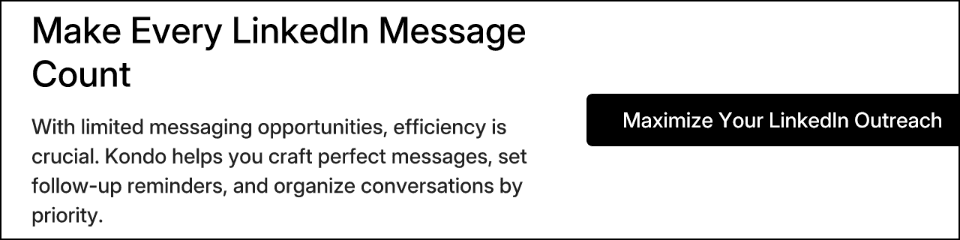
Frequently Asked Questions
What is the daily message limit for a free LinkedIn account?
LinkedIn does not officially state a daily limit for messaging your 1st-degree connections, but a safe range is 50-100 messages per day. For non-connections, free accounts have almost no ability to send direct messages, pushing users toward InMail or limited personalized connection requests.
Why does LinkedIn limit messages and searches?
LinkedIn uses limits to prevent spam, maintain a quality user experience, and encourage users to upgrade to paid subscriptions. These restrictions are a core part of its business model, designed to convert free users into paying customers by offering increased capacity as a premium feature.
How can I message someone on LinkedIn without being connected?
You can message non-connections for free by contacting members of mutual groups, attendees of mutual events, or users with "Open Profiles." You can also send a personalized connection request, but free accounts are limited to just 5 per month. Note that LinkedIn has also begun limiting group messaging.
Is LinkedIn Sales Navigator worth it for messaging?
Yes, Sales Navigator is often worth it if the 50+ monthly InMail credits generate enough qualified leads to justify the cost. InMail has a significantly higher response rate (18-25%) than traditional email (3%), making it a powerful tool for high-value outreach. Calculate your potential ROI before subscribing.
What happens if I exceed LinkedIn's messaging limits?
Exceeding LinkedIn's messaging limits can result in a temporary block on your account, preventing you from sending further messages or connection requests. Repeatedly triggering spam filters can lead to longer restrictions. To avoid this, ramp up your activity gradually and personalize your outreach.
How can I avoid being flagged as spam on LinkedIn?
Avoid being flagged as spam by personalizing every message, focusing on quality over quantity, and gradually increasing your daily outreach volume. Never send identical, generic messages to multiple people. A high positive response rate signals to LinkedIn that your messages are valuable.

