LinkedFusion Review: The Tool That's Getting LinkedIn Accounts Banned
Updated On:
Feb 12, 2026
Published On:
Jun 25, 2025
Summary
LinkedFusion is a LinkedIn automation tool with a significant drawback: numerous user reviews confirm it frequently gets LinkedIn accounts banned for violating platform policies.
Beyond the risk of being banned, users report major issues including a confusing interface, unreliable CRM integrations, and unresponsive customer support.
The risk of losing your professional network outweighs the benefits of automation; safer strategies include using LinkedIn Sales Navigator or developing a manual outreach plan.
To manage LinkedIn messages efficiently without risking your account, tools like Kondo help you organize your inbox with features like labels and reminders while remaining compliant with LinkedIn's rules.
You're looking for a LinkedIn automation tool to scale your outreach and generate more leads. You've heard about tools like LinkedFusion that promise advanced targeting and automated campaigns, but there's a hidden danger you need to know about before you risk your account.
What if the tool you chose to grow your network ended up destroying it? User reviews reveal a troubling pattern with LinkedFusion: it has a reputation for getting LinkedIn accounts banned.
Is this tool really as risky as it sounds? We'll dive into what real users are saying, examine its features, and help you decide if the promise of automation is worth the risk of losing everything you've built on LinkedIn.
What LinkedFusion Actually Does
LinkedFusion positions itself as a cloud-based LinkedIn automation platform designed to help businesses generate leads efficiently. According to SaaSworthy, "LinkedFusion serves as a powerful cloud-based LinkedIn automation platform designed to help you generate leads efficiently."
The platform automates key LinkedIn activities including:
Sending Connection Requests
The tool automatically sends connection requests to profiles matching your target criteria, attempting to expand your network with potential leads.
Following Up with Personalized Messages
LinkedFusion can send automated message sequences after connections are accepted, using templates with personalization tags.
Managing Outreach Campaigns
Users can create and monitor multiple outreach campaigns simultaneously, targeting different audience segments.
CRM Integration
The platform integrates with major CRM systems like HubSpot, Salesforce, and Pipedrive to sync lead data.
One user on Product Hunt praised the tool, saying "LinkedFusion helps you run outreach campaigns on LinkedIn with its advanced features" and noted it was an "Awesome product. Works as intended."
The Good: What Users Actually Like About LinkedFusion
Advanced Targeting and Personalization
LinkedFusion does offer some compelling features that users appreciate. As noted in SalesRobot's analysis, "LinkedFusion enables you to tailor outreach campaigns to meet your specific market niche." This level of customization allows users to create more targeted campaigns that theoretically should perform better than generic outreach.
Cloud-Based Convenience
Unlike some automation tools that require your computer to be running, LinkedFusion operates entirely in the cloud. As one review highlighted, "It's also cloud-based, so it works even when your PC is asleep." This means your campaigns continue running 24/7 without any intervention from you.
According to research, cloud-based tools can reduce detection risk by approximately 60% compared to browser extensions, which is likely why this feature is highly valued.
Dedicated IP Addresses
One of LinkedFusion's safety features is providing dedicated IP addresses to users. According to SaaSworthy, "The software offers a unique IP address to each of its users, which no one else can use." This is intended to reduce the risk of detection and account suspension.
CRM Integration
For businesses already using CRM systems, LinkedFusion offers integrations with popular platforms including HubSpot, Salesforce, Pipedrive, and others. This allows for seamless data flow between your LinkedIn outreach efforts and your existing sales processes.
The Bad: Major Problems Users Are Reporting
Account Bans Are a Real and Frequent Problem
The most concerning issue with LinkedFusion isn't a minor glitch or UI problem—it's that users are reporting their LinkedIn accounts are getting banned. According to SalesRobot, "LinkedFusion's biggest drawback is that it got multiple LinkedIn accounts banned."
This isn't just theoretical risk. Multiple sources confirm this is happening to real users. As one review stated, "LinkedFusion managed to get many LinkedIn accounts banned," highlighting that this is an ongoing issue affecting multiple users.
Industry data from GrowLeads suggests that across all automation tools, approximately 23% of users experience account restrictions within 90 days of use. LinkedFusion appears to be contributing significantly to this statistic based on user reports.
Poor and Confusing User Interface
Beyond the account safety concerns, users consistently complain about the platform's usability. One SalesRobot review noted that "Bad UI can be one of the biggest turn-offs in a tool," making it difficult for new users to navigate and set up their campaigns effectively.
This aligns with common user pain points found on Reddit, where one user lamented, "I burned through so many credits just figuring out how to set up basic workflows." The learning curve appears steep, leading to wasted resources and frustration.
Unreliable Integrations
While LinkedFusion advertises various integrations, users report they don't work as promised. One frustrated user asked, "What's even the point of providing native integrations when they're not reliable?" This suggests that even when you can connect LinkedFusion to your existing tools, the connection may not work consistently.
Unresponsive Customer Support
When things go wrong—and they apparently do frequently—users report that customer support is unhelpful. According to SaaSworthy, "Customer support is unable to resolve any downtime issues." Additionally, users report "occasional glitches and issues with the tool" that support seems unable to address.
Restrictive Refund Policy
Perhaps most concerning for potential users is LinkedFusion's refund policy. As noted in the SalesRobot review, "Your money's gone. They only provide refunds if you cancel your subscription within 7 days of payment." This means if you discover the tool isn't working for you—or worse, if it gets your account banned—you're stuck with your purchase.
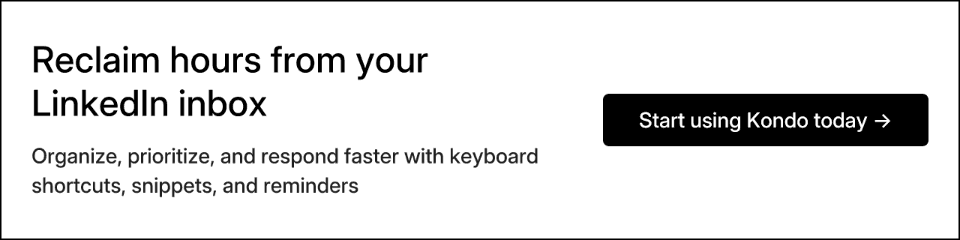
LinkedIn Safety Concerns: Why Your Account Is at Risk
Here's where things get serious. LinkedIn explicitly prohibits automation tools in their Terms of Service, and LinkedFusion's core functionality directly violates these rules.
How LinkedFusion Violates LinkedIn's Terms
LinkedFusion automates the sending of connection requests and messages—activities that LinkedIn requires to be done manually. According to LinkedIn's own documentation referenced on LinkedFusion's blog, "LinkedIn can easily ban or restrict your account if untrustworthy programs are used for automating LinkedIn marketing."
The platform's automation of messaging and connection requests creates spam-like activity patterns that LinkedIn's detection systems are specifically designed to identify and penalize.
User Reports of Account Restrictions
The evidence isn't just theoretical—real users are experiencing consequences. Multiple review sources confirm that LinkedFusion has led to account restrictions:
SalesRobot reports that users are "wondering if LinkedFusion can help you secure more leads" but notes "The tool's a little famous for getting LinkedIn accounts banned."
Platypus Reviews confirms that "LinkedFusion's biggest drawback is that it got multiple LinkedIn accounts banned."
Even on Reddit discussions about LinkedIn automation tools, users mention that "LinkedFusion, Aeroleads, and other automation tools are popular but carry risks of account restriction."
The Real Cost of Getting Banned
Getting your LinkedIn account restricted or banned isn't just an inconvenience—it can seriously damage your professional reputation and business. Consider what you'd lose:
Years of professional connections and network building
Your company's LinkedIn presence and credibility
Access to LinkedIn's legitimate sales and marketing tools
The ability to use LinkedIn for job searching or business development
Potential damage to your personal brand when colleagues notice your absence
As one Reddit user expressed after losing their account: "I feel very discouraged and depressed over this. I lost everything within a day :( I have put all my achievements and certificates tagging my profs and coworkers now idk what to do."
According to GrowLeads, the average productivity loss is estimated at $1,000+ per restricted account, and permanent bans have less than a 15% recovery success rate.
Navigating LinkedIn Productively Without Risking Your Account

The desire for efficiency on LinkedIn is understandable, and it's what often draws users to automation tools. However, as we've seen, this approach carries significant risks. But what if you could reclaim hours and manage your LinkedIn communications more effectively without jeopardizing your account?
This is where tools focused on enhancing your workflow within LinkedIn's guidelines come into play. Consider Kondo, a solution designed to tackle the notoriously inefficient LinkedIn messaging inbox. Often described as 'Superhuman for LinkedIn,' Kondo transforms your DMs into a streamlined, high-speed communication hub. It addresses the common problem of critical messages getting buried, leading to missed opportunities and wasted time.
Kondo achieves this through features built for productivity and organization, rather than risky automation:
Organize with Labels & Split Inboxes: Categorize conversations (e.g., 'Hot Lead,' 'Client') and view them in separate, focused inboxes, preventing important messages from being overlooked.
Never Miss a Follow-Up with Reminders: Easily snooze conversations and have them reappear at the top of your inbox when they need attention, ensuring timely follow-ups.
Work Faster with Keyboard Shortcuts: Navigate your inbox, archive messages, set reminders, and apply labels without touching your mouse, dramatically speeding up message processing.
Save Time with Snippets: Store and reuse common messages or answers to FAQs with simple commands, ensuring consistency and saving repetitive typing.
Crucially, this approach prioritizes your account's safety. Kondo doesn't scrape LinkedIn pages, modify their appearance, or automate any message sending or connection requests, keeping you compliant with LinkedIn's Terms of Service. You can learn more about Kondo's commitment to safety here.
Better Approaches to LinkedIn Lead Generation
Instead of risking your account with automation tools like LinkedFusion, consider these safer alternatives:
Invest in LinkedIn Sales Navigator
LinkedIn's own premium tool provides advanced search capabilities and legitimate outreach features without violating Terms of Service. While some Reddit users note that "Sales Navigator is great for filtering, but it doesn't generate leads by itself," it remains the most powerful compliant tool for identifying and researching leads before manual outreach.
Develop a Manual Outreach Strategy
While more time-consuming, personalized manual outreach often yields better results. According to MeetAlfred, personalization can improve response rates by up to 40%.
Focus on Content Marketing
Create valuable content that attracts your ideal prospects to connect with you organically, building your authority and visibility without automation risks.
Use LinkedIn's Advertising Platform
LinkedIn ads allow you to reach your target audience without the risks associated with automation tools.
The Smart Way to Manage LinkedIn: Efficiency Without the Risk
LinkedFusion promises efficiency, but at the cost of your professional reputation and account safety. The consistent reports of account bans make it a gamble not worth taking. Your LinkedIn profile is a valuable asset you've spent years building; risking it for a shortcut isn't a wise trade-off.
The real solution isn't risky automation—it's smarter workflow. Instead of putting your account on the line, you can manage your LinkedIn communications more effectively and safely.
Ready to boost your LinkedIn productivity without the risk? Try Kondo to organize your inbox, follow up faster, and save hours each week. It's fully compliant with LinkedIn's rules, so you can grow your network with peace of mind.
Give it a try – if you're not satisfied, you're covered by a 14-day money-back guarantee.
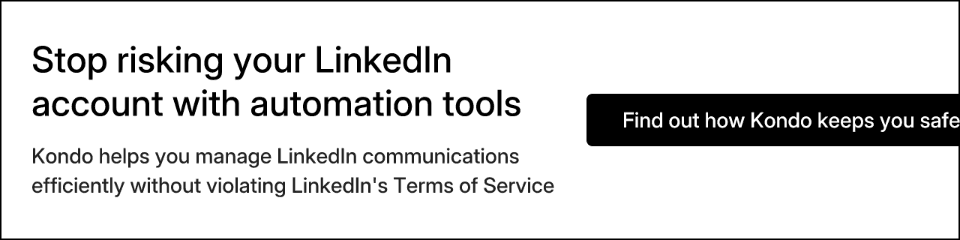
Frequently Asked Questions
What is LinkedFusion?
LinkedFusion is a cloud-based LinkedIn automation tool designed for lead generation. It automates sending connection requests and follow-up messages to scale outreach campaigns. While it integrates with CRMs, its core methods violate LinkedIn's policies, posing a significant risk to your account's safety.
Why is LinkedFusion considered risky to use?
LinkedFusion is risky because it automates actions that violate LinkedIn's Terms of Service. Its core features, like auto-sending connection requests, create activity patterns that LinkedIn's systems can detect as spam. This leads to a high probability of account restrictions or permanent bans.
Can using LinkedFusion get my LinkedIn account banned?
Yes, using LinkedFusion can get your LinkedIn account banned. Widespread user reports and reviews confirm that the tool has caused account restrictions and permanent bans. This is a direct result of its automation practices violating LinkedIn's User Agreement, which prohibits such software.
How does LinkedFusion violate LinkedIn's Terms of Service?
LinkedFusion violates LinkedIn's rules by automating tasks intended for manual execution. The User Agreement explicitly prohibits software that automates sending connection requests or messages. By design, LinkedFusion performs these actions automatically, putting users in direct violation of platform policies.
Are all LinkedIn automation tools unsafe?
Tools that automate outreach activities like sending messages are inherently unsafe as they violate LinkedIn's Terms of Service. Safer alternatives, such as workflow enhancement tools like Kondo, focus on improving your efficiency within LinkedIn's rules rather than automating restricted actions.
What are safer alternatives to LinkedFusion for lead generation?
Safer alternatives prioritize manual control and compliance with LinkedIn's rules. Use LinkedIn Sales Navigator for advanced search, develop a personalized manual outreach strategy, or use content marketing. For efficiency, workflow tools like Kondo help you manage your inbox faster without risky automation.
What should I do if my LinkedIn account gets restricted?
If your account is restricted, immediately stop using all automation tools and log out of any third-party apps connected to LinkedIn. Follow LinkedIn's instructions to verify your identity. While you can contact support, the recovery rate for banned accounts is very low, making prevention crucial.

