Skylead Review: Is It Worth the Hype?
Updated On:
Feb 12, 2026
Published On:
Jun 17, 2025
Summary:
Skylead is a multichannel outreach tool that users criticize for technical glitches, high pricing ($100/month), and limited templates.
The primary risk is account safety. Skylead's automation violates LinkedIn's rules, and research shows that around 23% of automation users face account restrictions, risking years of network building.
A safer strategy is to enhance manual outreach efficiency. Tools like Kondo help you manage your LinkedIn DMs with features like labels and reminders without putting your account at risk.
You're looking for a LinkedIn automation tool to streamline your outreach, but you're worried about the risks. You’ve probably heard of Skylead, a multichannel tool promising to revolutionize lead generation with LinkedIn and cold email automation.
But does it deliver? We dug into real user reviews and test reports, and found a pattern of complaints about technical glitches, a surprisingly high price tag, and a lack of useful templates.
Worse, Skylead's automation could put your LinkedIn account at risk. Many users report facing account restrictions after using it, jeopardizing years of network building.
Before you commit, let's break down what Skylead users are really saying, so you can decide if it’s the right tool for your sales stack.
What Is Skylead?
Skylead positions itself as a comprehensive multichannel outreach platform that combines LinkedIn automation with cold email campaigns. According to their website, it's designed to help businesses "book 3x more meetings in less time" through automated LinkedIn messaging, connection requests, and email sequences.
The platform offers cloud-based LinkedIn automation, unlimited email accounts, and what they call "Smart Sequences" that use if/else conditions to create more personalized outreach flows.
They also provide email finding and verification tools, along with image and GIF personalization features.

The Good: What Users Actually Like About Skylead
Despite its flaws, Skylead does have strengths that attract users. The most frequently praised features are its seamless integration of different outreach channels and its effective personalization options, which can genuinely boost engagement when the platform is working correctly.
Multichannel Integration Done Right
One aspect that consistently receives praise is Skylead's ability to seamlessly blend LinkedIn and email outreach in a single platform.
One review described Skylead as "a powerful lead generation platform that has gained a lot of attention in recent years. It offers a range of features that help users automate repetitive tasks, enabling them to focus on more important aspects of their business."
This multichannel approach means you're not juggling multiple tools or trying to sync data between different platforms. You can create sequences that start with LinkedIn connection requests, follow up with LinkedIn messages, and then transition to email outreach if needed.
Personalization Features That Actually Work
The platform's image and GIF personalization capabilities stand out in user feedback. User reviews highlight that "Skylead allows for image and GIF personalization which can increase engagement rates."
This feature lets you automatically insert prospects' names, company logos, or other personalized elements into images and GIFs, potentially boosting response rates.
Comprehensive Lead Sourcing Options
Skylead provides eight different lead source options, giving users flexibility in how they build their prospect lists. This variety means you're not locked into a single data provider or method for finding potential customers.
The Bad: Where Skylead Falls Short
While the promises are appealing, the user experience tells a different story. The most consistent complaints center around technical unreliability, a pricing model that feels misaligned with the value provided, and a lack of resources that forces users to do more manual work than expected.
Technical Glitches That Disrupt Workflow
The most consistent complaint from users centers around technical reliability issues. One frustrated user on Captera mentioned: "One of the things that did frustrate me was that when I started creating a smart sequence and got interrupted or had to do something else, I couldn't save."
This type of technical frustration can be particularly costly when you're in the middle of setting up complex outreach campaigns. Lost work due to system limitations isn't just annoying—it's a productivity killer that can derail your prospecting efforts.
Pricing Concerns: Expensive for What You Get
Multiple users have raised concerns about Skylead's value proposition. A review highlighted: "Skylead's pricing is a bit expensive for what you're getting in terms of features."
At $100 per month for their All-in-one plan, Skylead positions itself at the premium end of the market. While this includes unlimited email accounts and 100,000 emails per month, users question whether the feature set justifies the cost, especially when compared to alternatives that offer similar functionality at lower price points.
Limited Template Library
For users who want to hit the ground running, Skylead's template selection proves disappointing. User reviews note: "Users also report that there are not very many outreach templates built into the tool as a starting point."
This limitation means you'll need to invest significant time creating your own templates from scratch, which somewhat defeats the purpose of using an automation tool to save time and effort.
LinkedIn Account Safety: The Elephant in the Room
Beyond feature gaps and bugs, the most critical concern with Skylead is the inherent risk it poses to your LinkedIn account.
LinkedIn's policies strictly prohibit this kind of automation, and their detection systems are becoming increasingly sophisticated. Let's break down the specific risks and what's at stake.
Automated Actions That Trigger LinkedIn's Alarm Bells
According to LinkedIn's User Agreement, the platform explicitly prohibits automated tools that mimic human behavior, and Skylead's core functionality directly conflicts with these terms of service.
Automating numerous messages and connection requests risks being flagged as spam by LinkedIn. This mass automation approach creates exactly the type of inauthentic behavior that LinkedIn's algorithms are designed to detect and penalize.
The platform's automated profile viewing feature presents another red flag. Skylead's own blog explains: "Skylead also helps you get more profile views. By automating profile views to relevant prospects, you increase your chances of getting noticed on LinkedIn."
However, this automated behavior can easily trigger LinkedIn's spam detection systems.
User Reports of Account Restrictions
The theoretical risks become real when you look at user discussions across various platforms. Many users express hesitation about using automation tools like Skylead, fearing they might get in trouble with LinkedIn.
Research shows that approximately 23% of LinkedIn automation users experience account restrictions within 90 days, leading to 7-14 days of lost productivity and potentially costing teams over $1,000 per incident.
LinkedIn's penalty structure is particularly concerning:
Temporary feature disablement (1-24 hours)
Account locked for 3-14 days (requiring ID verification)
Permanent bans, with a recovery success rate of less than 15%
Consider this: if LinkedIn restricts or suspends your account, you lose access to all your connections, conversation history, and the platform's networking capabilities. For most sales professionals and business owners, this represents years of relationship building that could be wiped out overnight.
Navigating LinkedIn's Inbox Chaos: A Safer Approach with Kondo
The core problem with risky automation is that it prioritizes filling the top of the funnel while ignoring the bottleneck: managing the actual conversations.
A safer and often more effective approach is to enhance your productivity on LinkedIn without resorting to automation that violates its rules. This is where tools designed for inbox management, like Kondo, come in.
Described as 'Superhuman for LinkedIn,' Kondo focuses on transforming your LinkedIn DM inbox into a streamlined communication hub. Instead of automating message sending, which carries risks, Kondo helps you manage your existing conversations with high speed and efficiency.
Key benefits include:
Labels & Split Inboxes: Organize chats with custom labels (e.g., 'Hot Lead,' 'Client') and view them in separate, prioritized inboxes, ensuring critical messages don't get buried.
Reminders (Snooze): Set follow-up reminders for conversations, so nothing slips through the cracks.
Keyboard Shortcuts: Navigate your inbox and manage messages rapidly without touching your mouse.
Snippets: Save and reuse common replies to answer FAQs or send personalized outreach messages quickly.
Critically, Kondo is designed with account safety as a top priority. It does not automate message sending, scrape LinkedIn pages, or modify the appearance of LinkedIn, aligning with LinkedIn's TOS.
This makes it a powerful ally for professionals who want to boost their LinkedIn productivity without jeopardizing their accounts. Plus, all plans come with a 14-day money-back guarantee.
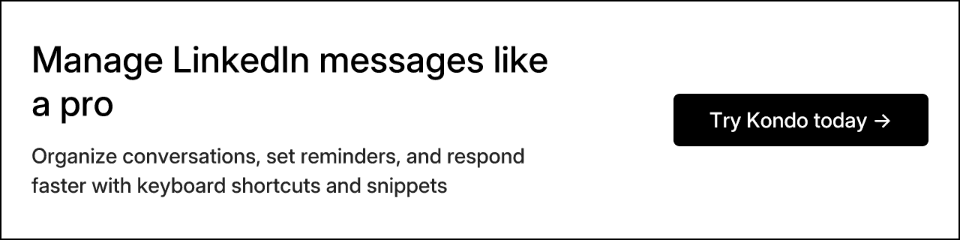
Skylead Pricing: Breaking Down the Costs
Skylead positions itself as a premium, all-in-one solution, and its pricing reflects that. Here's a detailed look at their main plan and what it includes, so you can evaluate if the cost aligns with the value and features provided.
All-in-One Plan: $100/Month
Unlimited email accounts
100,000 emails per month
One LinkedIn account
Cloud-based LinkedIn automation
Unlimited email automation
Infinite email warm-up
Email finder and verifier
8 lead source options
Unlimited image & GIF personalization
API integration
Smart sequences
Localized in 7 languages
Annual Plan & White Label Solution
The annual plan offers the same features with a discount (pay for 10 months, get 2 months free). There's also a White Label Solution with custom pricing through their sales team, which includes full brand customization, a dedicated success manager, agency dashboard, and tiered pricing.
The pricing puts Skylead in direct competition with enterprise-level solutions, yet many users feel the feature set doesn't justify the premium cost, especially given the technical issues and limited templates.
Alternatives Worth Considering
Given the concerns about Skylead's reliability, cost, and safety, it's wise to explore other options. Depending on your primary goal—be it LinkedIn automation, email outreach, or simply better inbox management—different tools might be a better fit.
For LinkedIn Automation (with similar risks)
Dripify: Lower cost, similar features.
Expandi: Established reputation.
Sales Navigator + manual outreach: The safest approach, focusing on genuine engagement.
For Email Outreach
Smartlead: Specialized email focus.
Woodpecker: Starts at a more accessible $29/month, excels in email personalization and management.
Lemlist: Strong personalization features.
For LinkedIn Inbox Management
Kondo: Streamlines your LinkedIn DMs with features like labels, reminders, and keyboard shortcuts, enhancing manual outreach efficiency without the risks of automation. Pricing starts at $28/month (billed annually).
Your LinkedIn Account Is Too Valuable to Risk
While Skylead promises to automate your outreach, the evidence is clear: the technical glitches, high price, and most importantly, the risk to your LinkedIn account make it a gamble not worth taking. One temporary suspension can wipe out weeks of work and damage your professional reputation.
But you don't have to choose between efficiency and safety.
The real bottleneck in LinkedIn outreach isn't sending the first message; it's managing the conversations that follow. Instead of risky automation, you can supercharge your manual outreach with a tool that works with LinkedIn's rules, not against them.
Kondo turns your cluttered LinkedIn inbox into an organized, efficient workspace. With labels, reminders, snippets, and keyboard shortcuts, you can manage more conversations and close more deals—all while keeping your account 100% safe.
Stop gambling with your network. Try Kondo and see how much more productive you can be. With a 14-day money-back guarantee, there's no risk in getting started.
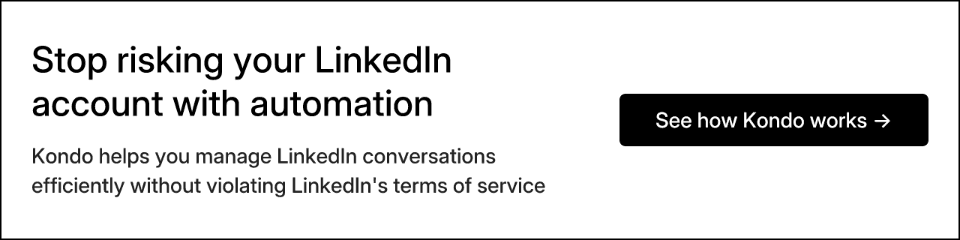
Frequently Asked Questions
What is Skylead used for?
Skylead is a multichannel outreach tool that automates LinkedIn and cold email campaigns. It's designed to help sales teams and businesses book more meetings by automating connection requests, messages, and email sequences. However, it operates in a way that can violate LinkedIn's terms of service.
Is using Skylead safe for my LinkedIn account?
Using Skylead carries significant risks for your LinkedIn account. Its automation features violate LinkedIn's User Agreement, which can lead to temporary restrictions, account suspension, or even a permanent ban. Many users have reported account issues after using such automation tools.
What are the biggest complaints about Skylead?
The most common complaints about Skylead are its frequent technical glitches, a high price point that many users feel isn't justified by the features, and a limited library of outreach templates. The most critical concern, however, is the risk it poses to your LinkedIn account.
How does Skylead's pricing work?
Skylead primarily offers an "All-in-One" plan for $100 per month per user. This plan includes features like unlimited email accounts and cloud-based automation for one LinkedIn account. While they offer a discount for annual billing, many users find the price steep for the value provided.
What are safer alternatives to Skylead?
Safer alternatives focus on enhancing productivity without risky automation. Tools like Kondo help you manage your LinkedIn DMs with labels, reminders, and snippets. For outreach, combining manual LinkedIn engagement with dedicated email automation tools like Woodpecker or Smartlead is a safer strategy.
Why is LinkedIn automation considered risky?
LinkedIn automation is risky because it violates LinkedIn's terms of service, which prohibit tools that scrape data or automate activity. Their algorithms are designed to detect and penalize inauthentic behavior like mass connection requests, which can lead to account restrictions or permanent bans.

