Is Your LinkedIn Prospecting Strategy Drowning in Basic Tools?
Updated On:
Feb 12, 2026
Published On:
Oct 9, 2025
Summary
LinkedIn's native inbox is not built for sales or recruiting, causing professionals to miss critical follow-ups and lose revenue as important conversations get buried.
The most effective way to manage your inbox is to categorize conversations with labels, set reminders for follow-ups, and adopt an "Inbox Zero" workflow.
Dedicated tools like Kondo provide essential features like reminders, split inboxes, and keyboard shortcuts to help you save up to 30 minutes daily and never miss an opportunity.
You've just received a promising reply from that high-value prospect you've been targeting for weeks. Excited, you respond immediately and make a note to follow up in a few days. But as your LinkedIn inbox fills with connection requests, group notifications, and other conversations, that important thread gets buried deeper and deeper.
A week passes. Then two. Suddenly you remember the conversation and frantically scroll through your messages, only to find the prospect has already moved on with a competitor.
If this scenario sounds painfully familiar, you're not alone. LinkedIn's basic messaging system is the digital equivalent of trying to run a modern business with a flip phone – technically possible, but unnecessarily limiting and increasingly costly.
Why Your Default LinkedIn Inbox is Costing You Money
LinkedIn was designed primarily as a social network, not as a sales or recruiting platform. This fundamental disconnect becomes glaringly obvious when you try to use its basic messaging system for serious prospecting efforts.
Missed Follow-ups Equal Missed Revenue
The native LinkedIn inbox lacks even the most basic reminder or snooze functionality. When a prospect says "Let's touch base next quarter" or "Circle back with me in two weeks," that conversation gets buried under new messages within days.
Without a dedicated inbox management system, these critical follow-ups rely entirely on your memory or external tools – a risky proposition when revenue is on the line.
As one frustrated founder noted, "when I raised for my last startup, the outreach process was a full-time job. Not why I became a founder..." This sentiment reflects how the limitations of basic tools can transform what should be strategic work into time-consuming administrative tasks.
Disorganization Hides Your Best Leads
Without labels, folders, or split inboxes, every message – from the CEO ready to sign a contract to the random connection request – holds equal visual weight in your LinkedIn inbox. This flat structure means:
High-value conversations get lost among low-value notifications
You waste time repeatedly scrolling through the same messages
There's no way to visually prioritize urgent replies
Team collaboration becomes nearly impossible
As noted by industry experts, "LinkedIn's clunky UI/UX" stems from its design as a social platform, not a dedicated prospecting tool or CRM, making it fundamentally ill-suited for professional sales workflows.
Inefficiency Wastes Your Most Valuable Asset—Time
Every minute spent searching for a conversation, manually typing the same follow-up message, or switching between LinkedIn and your CRM is time not spent on high-value activities.
According to research, professionals using advanced inbox management tools report reclaiming up to 30 minutes daily – time previously lost to inefficient processes.
When you calculate the opportunity cost of these inefficiencies across weeks and months, the impact on your bottom line becomes substantial. The question isn't whether you can afford to upgrade your LinkedIn toolkit – it's whether you can afford not to.
The Automation Trap: More Messages, More Problems?
Before diving into solutions, it's worth addressing a common concern. Many professionals are justifiably skeptical about LinkedIn automation tools, fearing they'll create more problems than they solve.
"Why bother? Bots talking to bots. Total waste of time," one sales professional complained. Another echoed this sentiment: "All the new AI tools are just a bigger pain than not even using them."
These concerns aren't unfounded. Many LinkedIn automation tools focus exclusively on cranking up your outreach volume – a strategy that comes with serious risks:
Account suspension: "Most tools will get you banned on LinkedIn real fast, or don't have proper guard rails in place," warned another experienced user. LinkedIn actively polices against certain types of automation that violate their terms of service.
Diminishing returns: "You end up sending more emails that get worse response rates," noted one tech sales professional discussing AI prospecting tools.
Damaged reputation: Mass-automated outreach that feels impersonal can harm your personal brand and close doors rather than open them.
The solution, however, isn't to abandon technology and resign yourself to LinkedIn's basic inbox. The key distinction is between risky volume-focused automation and strategic inbox management tools that help you handle conversations more effectively.
A 3-Step System to Reclaim Your LinkedIn Inbox
Rather than trying to patch together workarounds for LinkedIn's limitations, professionals serious about prospecting need a systematic approach to upgrade their messaging workflow:
Step 1: Choose a Dedicated Inbox Management Tool
The default LinkedIn inbox simply isn't built for professional prospecting at scale. You need a standalone software designed specifically for managing LinkedIn conversations efficiently.
As one user searching for solutions put it, "I'm looking for something standalone that does the job super well." This sentiment reflects the growing recognition that specialized tools deliver far better results than trying to force LinkedIn's basic interface to work for advanced needs.
Dedicated tools like Kondo transform the chaotic LinkedIn inbox into a streamlined, high-speed communication hub with features specifically designed for professionals who prospect on LinkedIn.
Step 2: Implement a Categorization System
Once you have the right tool, the next step is to bring order to the chaos with a systematic approach to categorizing conversations.
Effective categorization might include:
Lead stage labels: "Hot Lead," "Nurturing," "Qualified Opportunity"
Timeframe tags: "Follow Up Q3," "Active Discussion," "Closed Lost"
Team routing labels: "Needs Technical Answer," "Ready for Demo"
With a proper inbox management system, these categories become visual and actionable, allowing you to instantly focus on the conversations that matter most at any given moment.
Step 3: Adopt an "Inbox Zero" Philosophy
The final step is to develop a disciplined approach to processing your LinkedIn messages. Rather than letting conversations pile up, treat your inbox like a to-do list with the goal of emptying it regularly.
For each message, take one of four actions:
Reply now (if it takes less than two minutes)
Archive (if no response is needed)
Snooze (if it requires follow-up at a specific future time)
Label (to categorize for batch processing later)
This approach, facilitated by the right tools, ensures nothing falls through the cracks and every conversation receives appropriate attention.
According to TryKondo's Inbox Zero guide, this methodology significantly reduces the overwhelm many professionals feel when facing a cluttered LinkedIn inbox.
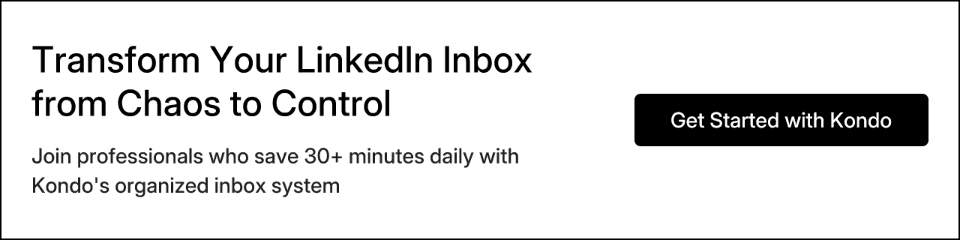
The Modern Prospector's Toolkit: A Comparison of Solutions
Let's examine the options for upgrading your LinkedIn messaging workflow, categorized by their primary functions:
The Inbox Powerhouse: Kondo
Kondo stands out as a dedicated solution for LinkedIn inbox management, built specifically to transform how professionals handle their LinkedIn conversations.
Key Features:
Labels & Split Inboxes: Organize conversations with custom labels like 'Hot Lead' or 'Client' and view them in separate, prioritized inboxes
Reminders (Snooze): Set follow-up reminders with the 'H' shortcut; messages reappear at the top of your inbox when it's time to follow up
Keyboard Shortcuts: Navigate and process messages rapidly with shortcuts for archive, remind, label, and more
Snippets: Save and reuse common messages with variables like {firstName} using the ';' shortcut
CRM & System Sync: Push conversation data to HubSpot, Salesforce (via Zapier), or other systems using webhooks
Voice Notes: Send voice messages directly from desktop, overcoming LinkedIn's mobile-only limitation
For professionals who manage high volumes of LinkedIn conversations, Kondo's approach to inbox management ensures important messages never get lost and follow-ups happen on schedule. Plans start at $35/month billed monthly and include a 14-day money-back guarantee.
All-in-One Platforms
These tools combine LinkedIn functionality with broader CRM capabilities:
Breakcold
A CRM that integrates with LinkedIn messaging. Good for users wanting a unified inbox across LinkedIn and email, though it comes with a "steep learning curve" according to some users. Pricing starts at $29/month.
LinkedIn Sales Navigator
LinkedIn's premium offering provides advanced search and some lead management features, but at $99/month, it does not solve core inbox organization issues. It excels at finding prospects but falls short in conversation management.
Automation Specialists (Use with Caution)
Tools like Expandi, Waalaxy, and Dux-Soup focus primarily on automating outreach rather than organizing responses. While they can increase your top-of-funnel activity, they don't solve the fundamental challenge of managing conversations efficiently and carry higher risks of account restrictions.
Putting It Into Practice: A High-Efficiency Daily Workflow
To illustrate how the right tools transform your LinkedIn prospecting, here's what an optimized daily workflow might look like:
1. Morning Triage (5 minutes)
Open your inbox management tool and rapidly process new messages:
Archive irrelevant messages with the 'E' shortcut
Snooze follow-ups for specific times with 'H'
Apply labels to hot leads with 'L'
2. Focused Response Time (15 minutes)
Navigate to your 'Hot Lead' split inbox
Use snippets to quickly answer common questions
Send personalized voice notes for high-touch responses
Trigger CRM sync for qualified opportunities
3. End-of-Day Wrap-Up (5 minutes)
Process any remaining messages
Set reminders for tomorrow's priority follow-ups
Achieve inbox zero, knowing nothing important has been missed
With this system, you'll spend less time managing your inbox and more time closing deals. The automated follow-ups and organizational structure ensure leads don't fall through the cracks, while the archive feature keeps your workspace clean and focused.
Your Inbox is a Goldmine—If You Have the Right Tools
A cluttered LinkedIn inbox isn't just a nuisance—it's a bottleneck that costs you deals. Every missed follow-up and buried conversation is a lost opportunity. While your competitors are stuck scrolling through chaos, you can gain a decisive advantage.
It's time to stop managing your inbox and start mastering your outreach. With a dedicated tool like Kondo, you can turn your LinkedIn messaging into a powerful, organized system for converting leads. Set reminders, categorize conversations, and reply faster, all while saving up to 30 minutes every day.
Don't let another high-value prospect slip through the cracks. Take control of your LinkedIn workflow and see the difference for yourself.
Ready to transform your LinkedIn workflow? Try Kondo today, risk-free. Every plan comes with a 14-day money-back guarantee, so you can experience the difference for yourself.

Frequently Asked Questions
Why is the default LinkedIn inbox bad for business?
The default LinkedIn inbox is bad for business because it lacks professional tools for organization and follow-up. Designed for casual networking, it has no labels, reminders, or prioritization features. This leads to missed opportunities, lost leads, and wasted time when used for serious sales or recruiting efforts.
What's the most effective way to manage LinkedIn sales conversations?
The most effective way is using a dedicated inbox management tool combined with a clear system. Categorize chats with labels (e.g., Hot Lead), set reminders for follow-ups so nothing gets missed, and adopt an "Inbox Zero" mindset to process messages efficiently. This turns a chaotic inbox into a powerful sales tool.
How can I set follow-up reminders in LinkedIn?
You cannot set follow-up reminders directly within the native LinkedIn inbox. This critical feature is missing. The solution is to use a third-party inbox management tool like Kondo, which allows you to "snooze" conversations. The message will then reappear at the top of your inbox on the date you choose.
Will using a tool for my LinkedIn inbox get my account banned?
No, using a reputable inbox management tool is safe. These tools help you organize existing conversations and do not perform risky mass-outreach automation, which is what typically violates LinkedIn's terms. They work within platform guidelines to enhance your productivity, posing a minimal risk to your account.
Should I use Sales Navigator or an inbox tool like Kondo?
It depends on your need. Use Sales Navigator for finding new prospects with its advanced search filters. Use an inbox tool like Kondo to efficiently manage the conversations with those prospects once you connect. They solve different problems: Sales Nav is for discovery, while Kondo is for conversation management.
What are the key features of a good LinkedIn inbox tool?
A good LinkedIn inbox tool must have labels or tags for categorization, a snooze/reminder feature for follow-ups, and keyboard shortcuts for speed. Additional powerful features include message templates (snippets) for fast replies and integrations to sync data with your CRM like HubSpot or Salesforce.

