How to Turn LinkedIn Into Your Personal CRM in 2026
Updated On:
Feb 12, 2026
Published On:
Oct 6, 2025
Summary
LinkedIn's native platform is a poor CRM because it lacks key features like notes, custom categories, and interaction logs, causing users to miss opportunities.
The best solution is to build a "personal CRM stack" by combining specialized third-party tools that handle notes, inbox management, and data syncing.
Top tools for your stack include Dex for adding notes, Folk for blending sales with networking, and Salesflare for full CRM integration.
To manage a chaotic LinkedIn inbox, a tool like Kondo adds essential features like labels, reminders, and keyboard shortcuts to ensure you never miss a follow-up.
You've built a valuable professional network on LinkedIn, but as your connections grow, you're increasingly frustrated. Where did you meet that potential client? Which prospects need follow-up? Why can't you organize your connections into meaningful categories?
LinkedIn is the world's largest professional network, but it was never designed to be a Customer Relationship Manager (CRM). It lacks core features like private notes and custom categories, making it nearly impossible to manage relationships at scale. The result? Missed opportunities and conversations falling through the cracks.
The good news? In 2026, you don't have to settle. By combining LinkedIn with specialized third-party tools, you can transform it into a powerful personal CRM that allows you to:
Add detailed notes to profiles
Bucket connections into custom categories
Log interactions and follow-ups systematically
This comprehensive guide will show you exactly how to overcome LinkedIn's limitations and build a personalized CRM system that works for your specific needs.
Why LinkedIn Still Fails as a CRM in 2026 (And Why It Matters)
Before diving into solutions, let's understand why the native LinkedIn experience falls short as a relationship management tool.
LinkedIn's core limitations as a CRM persist in 2026:
No Native Note-Taking: You can't add private notes to a connection's profile. Was this the person you met at the conference who mentioned expanding their team this quarter? Good luck remembering without notes.
Limited Categorization: LinkedIn offers only basic sorting (connections, followers, etc.) with no ability to create custom categories or "buckets" for your network.
No Interaction Logging: There's no way to record that you had a call, meeting, or key conversation with a connection.
The LinkedIn Inbox remains a significant bottleneck:
Important conversations get buried under connection requests and spam
No way to prioritize or categorize important threads
Limited search and organization features
No reminders for follow-ups
Even LinkedIn's premium offering, Sales Navigator, has significant limitations as a CRM:
You can only view the first 2,500 leads from any search, even if it returns 10,000+ results
No native export functionality
No official API for seamless integration with other tools
The result? Missed opportunities, delayed responses, and relationships that fall through the cracks—precisely what a CRM is supposed to prevent.
The Essential Features of a True LinkedIn CRM Stack
Based on what power users and founders need, a proper personal CRM stack for LinkedIn should provide these core functionalities:
Deep Contact Consolidation & Enrichment: Automatically aggregate contact information from various sources into a single view.
Intelligent Reminders & Reconnect Cadence: Tools that proactively nudge you to follow up based on set intervals (e.g., "reconnect every 3 months").
Seamless Social Media Integration: CRM functionality that works directly within the LinkedIn interface, minimizing context switching.
Guaranteed Data Export: The ability to easily export your contacts, notes, and tags to prevent vendor lock-in.
Mobile-First Accessibility: Robust mobile support for managing relationships on the go.
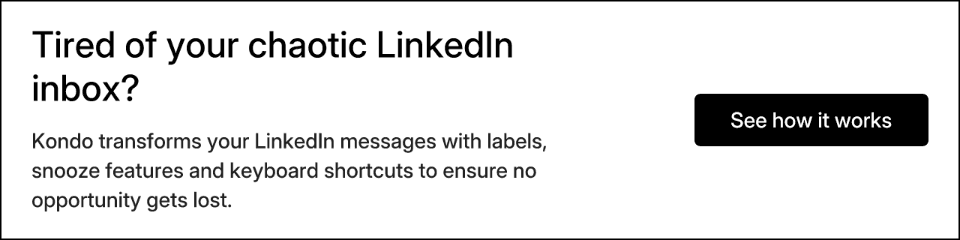
The Building Blocks of Your LinkedIn CRM: Top Tools for 2026
The best approach is to build a "stack" of tools, each excelling at a specific CRM component. Here are the top tools for each essential function.
Adding Rich Context with Notes & Contact Enrichment
The ability to add private notes to profiles is consistently the most requested CRM feature among LinkedIn users. When managing hundreds or thousands of connections, it's essential to remember the context of each relationship.
Dex
Positioned as a premier personal relationship manager, Dex allows you to:
Add detailed notes to LinkedIn profiles
Set reminders for follow-ups
See a unified view of your relationship across platforms (LinkedIn, Twitter, email)
Use the "Keep-in-Touch" feature to proactively reconnect with contacts at custom intervals
Trusted by over 30,000 professionals, Dex offers a free version with premium plans starting around $12/month.
Clay
Best for elegant design and automated relationship tracking, Clay automatically pulls information from various sources to build rich profiles for your contacts. Its beautiful, user-friendly interface makes relationship management feel less like a chore. Clay is free for up to 1,000 contacts, with paid plans starting at $10/month.
Organizing Your Network & Mastering the Inbox
Perhaps the most critical pain point for LinkedIn power users is the chaotic inbox experience that makes it easy to miss important messages.
Kondo
Designed for high-volume communicators, Kondo is often called "Superhuman for LinkedIn DMs." Its core features include:
Labels & Split Inboxes
Apply custom labels (e.g., Hot Lead, Client) to conversations and create separate, prioritized inboxes for each category.
Reminders (Snooze)
Press the 'H' shortcut to snooze a conversation until a specific time when you want to follow up. The message will reappear at the top of your inbox when it's time, ensuring zero missed opportunities.
Keyboard Shortcuts
Navigate your inbox, archive messages ('E'), set reminders ('H'), apply labels ('L'), and more without touching the mouse, dramatically speeding up inbox processing.
As Morgan Ingram, Founder of AMP Creative, puts it: "Kondo fixed my messy LinkedIn inbox — it's exactly what I knew I needed since day one on the platform."
Folk
A powerful tool that blends networking and sales outreach, Folk combines contact management with pipeline views, making it ideal for founders and sales professionals who need to track deals alongside relationships. Features include 1-click data enrichment and customizable views. Plans range from $20-$39/user/month.
Syncing Interactions with Your Broader CRM
For those already using an established CRM, connecting your LinkedIn activities to that system is crucial.
Salesflare
For those who need a full-fledged CRM with native LinkedIn integration, Salesflare offers a browser extension that allows you to:
Add prospects directly from LinkedIn to your CRM
Find verified email addresses
Sync messages and activities without leaving the LinkedIn page
Connector Tools (Surfe, Linkmatch)
These tools (Surfe, Linkmatch) act as a middleware layer, allowing you to sync LinkedIn contact data and conversations into established CRMs like Salesforce, HubSpot, or Zoho CRM.
Comparing the Top LinkedIn CRM Tools for 2026 (At a Glance)
Tool | Primary Focus | Key Features | Best For | Price Range |
|---|---|---|---|---|
Dex | Personal Relationship Management | Notes, keep-in-touch reminders, cross-platform unification | Individuals focused on deep, long-term networking | Free - $12/mo |
Clay | Automated Contact Enrichment | Automatic data aggregation, elegant UI, smart reminders | Users who value design and automated data gathering | Free - $10+/mo |
Kondo | Inbox Productivity & Management | Labels, split inboxes, reminders (snooze), snippets, shortcuts | High-volume communicators (recruiters, SDRs, founders) | $28-$65/mo billed monthly |
Folk | Blended Networking & Sales | Contact management, pipeline views, 1-click enrichment | Founders and sales pros managing relationships and deals | $20-$39/mo |
Salesflare | Native CRM Integration | Full CRM, direct LinkedIn sync, email finding, automated workflows | Sales teams wanting one unified system for all activities | $49-$99/mo |
Common Pitfalls and How to Avoid Them
When using third-party tools with LinkedIn, be aware of these common issues:
Pitfall 1: Browser Extension Conflicts
Problem: Tools can sometimes fail to load (e.g., a "blank white sidebar") due to conflicts with other browser extensions.
Solution: Before assuming a tool is broken, temporarily disable other extensions (especially password managers like LastPass, ad blockers like uBlock, or grammar tools like Grammarly) to check for conflicts.
Pitfall 2: Choosing Overly Complex, Team-Oriented Tools
Problem: Some users feel overwhelmed by CRMs with too many features they don't need.
Solution: Start with a personal CRM like Dex or Clay that focuses on individual relationship management rather than a complex, team-based sales tool.
Pitfall 3: Violating LinkedIn's Terms of Service
Problem: Using tools that automate actions like sending bulk messages or scraping excessive amounts of data can put your account at risk.
Solution: Stick to reputable tools that act as an organizational layer on top of LinkedIn (for notes, tags, reminders) rather than those that automate engagement.
Pitfall 4: Ignoring Data Portability
Problem: Committing all your valuable notes and contacts to a platform without an exit strategy.
Solution: Choose a tool that guarantees you can export your data. Check for CSV or other export options before you commit.
Building Your Perfect LinkedIn CRM Stack in 2026
The key is to build a personalized stack based on your primary workflow:
For the Relationship-Focused Networker:
Primary Tool: Dex or Clay for deep relationship tracking and automated reminders.
For the Sales Professional or Founder:
Primary Tool: Folk for blending networking with sales pipelines, or Salesflare if you need a full-featured, natively integrated CRM.
For the High-Volume Communicator (Recruiters, SDRs, etc.):
Primary Tool: Kondo to manage the LinkedIn inbox efficiently and ensure no follow-up is missed. Kondo's keyboard shortcuts, reminders, and labeling system make it possible to process hundreds of messages quickly while maintaining context and follow-through.
For Teams Requiring Enterprise CRM Integration:
Primary Tool: Surfe or Linkmatch to sync LinkedIn data into your existing Salesforce or HubSpot instance.
Take Control of Your LinkedIn Inbox Today
Stop waiting for LinkedIn to build the CRM features you need. The tools to transform your workflow are already here.
If your biggest pain point is a chaotic LinkedIn inbox, Kondo is the solution. It's purpose-built to help you manage high-volume conversations, stay organized with labels, and never miss a follow-up with reminders.
Ready to take control of your LinkedIn DMs? Try Kondo today, risk-free, with a 14-day money-back guarantee. It's time to build stronger professional relationships and turn your inbox into an opportunity engine.
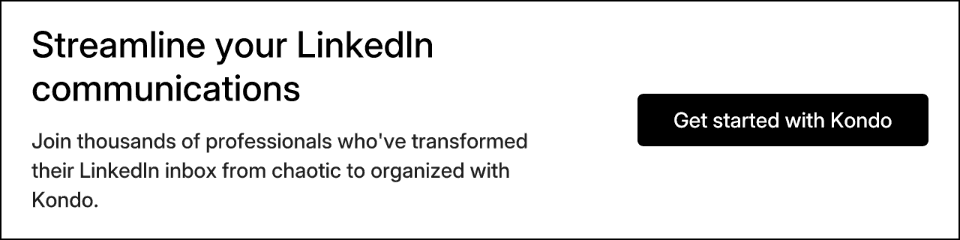
Frequently Asked Questions
Why is LinkedIn not a good CRM by itself?
LinkedIn lacks essential CRM features. You cannot add private notes, create custom categories for your contacts, or systematically log interactions. This makes it difficult to manage a large professional network effectively, leading to missed follow-ups and lost context in your relationships.
What is a LinkedIn CRM stack?
A LinkedIn CRM stack is a combination of specialized third-party tools. Each tool adds a specific CRM function to LinkedIn, such as note-taking (Dex), inbox management (Kondo), or syncing with a main CRM (Surfe), allowing you to build a personalized system that addresses your specific workflow needs.
How can I add notes to a LinkedIn profile?
You can add notes to LinkedIn profiles using third-party browser extensions. Tools like Dex or Clay integrate with your browser to add a sidebar or overlay on profiles. This lets you write and save private notes and set reminders without ever leaving the LinkedIn interface.
What is the best tool for managing a chaotic LinkedIn inbox?
The best tools for a chaotic LinkedIn inbox add productivity features. Kondo is a top choice, acting like "Superhuman for LinkedIn." It lets you use labels, snooze conversations for later follow-up, and navigate your inbox with keyboard shortcuts, ensuring no opportunity gets buried or forgotten.
Are third-party LinkedIn tools safe to use?
Yes, most reputable third-party tools are safe. The key is to choose tools that act as an organizational layer (for notes, reminders, and inbox management) rather than those that automate engagement like sending bulk messages or scraping data, which can violate LinkedIn's terms of service.
How does a personal CRM for LinkedIn differ from Sales Navigator?
Sales Navigator is for prospecting, while a personal CRM is for relationship management. Use Sales Navigator’s advanced filters to find new leads. Use a personal CRM tool like Dex, Clay, or Kondo to organize, track, and nurture the relationships with the connections you already have.

