The Best LinkedIn Sales Tools You Need in 2026
Updated On:
Feb 12, 2026
Published On:
Jun 23, 2025
Is your LinkedIn inbox a source of stress? You’re juggling dozens of conversations, trying to nurture hot leads, but important messages keep slipping through the cracks. Missed follow-ups and a cluttered inbox mean lost deals and wasted opportunities. It’s a common struggle for sales professionals who know there’s a fortune hidden in their DMs, if only they could manage the chaos.
If you're tired of losing track of valuable prospects and feeling overwhelmed by notifications, you're in the right place. This isn't just about working harder; it's about working smarter.
We've compiled a list of the top LinkedIn tools for 2026 designed to solve these exact problems. These solutions will help you streamline your workflow, stay organized, and focus on what you do best: building relationships and closing deals. Let's dive in.
The Best LinkedIn Sales Tools for 2026
Before diving into specific tools, it's important to note that the most effective LinkedIn sales strategy combines the right tools with authentic, value-driven engagement. The following list is curated to address the biggest challenges in the modern sales workflow - from prospecting and inbox management to data enrichment and safe automation.
1. LinkedIn Sales Navigator: The Foundation for Targeted Prospecting
Sales Navigator is LinkedIn's premium offering and remains the non-negotiable foundation for any serious B2B sales professional in 2026. It provides the powerful search and intelligence capabilities needed to identify and track the right prospects effectively.
Key Features
Advanced Search: Go beyond basic search with over 50 filters, including function, seniority level, company size, and keywords using Boolean operators for laser-targeted prospecting.
Lead Recommendations & Alerts: Get AI-powered suggestions for new leads and receive real-time alerts on job changes, company news, and content engagement from your saved leads and accounts.
InMail Messaging: Reach prospects outside your network with 50 InMail credits per month.
CRM Integration: Sync leads, accounts, and activities with your CRM (full CRM sync for Salesforce and Dynamics 365 is only available on the Advanced Plus plan).
TeamLink: Leverage your entire team's network to find warm introduction paths to key decision-makers.
Why It's a Game-Changer
Sales Navigator provides an incredible return on investment. A Forrester study found it yields a 312% ROI over three years and pays for itself in less than six months. It directly supports the safer, manual outreach strategy many experienced sales reps prefer: "Highly recommend instead of automation tools just use Sales Nav to track your connections and send them manually."
Pricing
Core: $99.99/month
Advanced: $149.99/month
Advanced Plus: Custom Pricing
Learn more about LinkedIn Sales Navigator
2. Kondo: The "Superhuman for LinkedIn DMs"
Kondo has quickly risen to become one of the most essential LinkedIn tools for sales professionals in 2026, addressing the notoriously inefficient and cluttered LinkedIn messaging experience.
Key Features
Labels & Split Inboxes: Categorize conversations with custom labels (e.g., 'Hot Lead', 'Client', 'Prospect') and view them in separate, prioritized inboxes. This prevents valuable messages from getting lost and helps you focus on what matters most.
Reminders (Snooze): Easily set follow-up reminders for any conversation using the 'H' shortcut. The message disappears and resurfaces at the top of your inbox when it's due, ensuring timely follow-ups without relying on external tools or memory.
Keyboard Shortcuts: Navigate your inbox, archive messages ('E'), set reminders ('H'), apply labels ('L'), open profiles ('I'), and more - all without touching the mouse. This dramatically speeds up inbox processing time.
Snippets: Save and reuse common messages (like outreach templates or answers to FAQs) with a simple command (';'). Snippets can include variables like the recipient's first name, eliminating repetitive typing while maintaining personalization.
CRM & System Sync: Integrate Kondo with essential tools like HubSpot, Salesforce, Google Sheets, or Notion using webhooks or native integrations. This automatically logs LinkedIn activity and conversation details, providing crucial visibility and saving manual data entry time.
Voice Notes: Send voice messages directly from the desktop app, a feature LinkedIn restricts to mobile. This adds a personal touch to your messages without device-switching.
Why It's a Game-Changer
By implementing an 'Inbox Zero' philosophy, Kondo helps sales professionals reclaim hours each week that would otherwise be lost to inbox management.
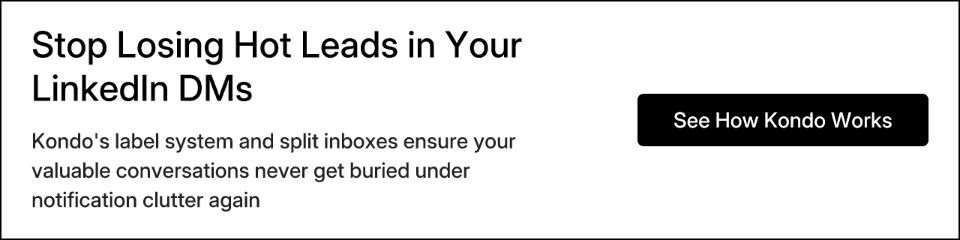
The structured approach ensures no important message is missed, reducing the anxiety that comes with a cluttered inbox. Users report saving more than 5 hours weekly and booking 30% more meetings through better inbox management.
Pricing
Basic: $28/month (billed annually) or $35/month (billed monthly)
Business: $36/month (billed annually) or $45/month (billed monthly)
Enterprise: $52/month (billed annually) or $65/month (billed monthly)
3. Snov.io: The All-in-One Outreach Platform
Snov.io is a comprehensive solution for sales teams that want to manage the entire top-of-funnel workflow—from finding contacts on LinkedIn to verifying emails and launching multi-channel outreach campaigns—all within a single platform.
Key Features
Email Finder Chrome Extension: Extract verified email addresses directly from LinkedIn profiles and search results.
Real-time Verification: Reduce bounce rates and protect your sender reputation with built-in email verification.
Multichannel Drip Campaigns: Build and automate complex outreach sequences that combine both email and LinkedIn actions.
Built-in CRM: A free, lightweight CRM to manage leads and track your pipeline without needing a separate tool.
GDPR Compliance: Source data with confidence using clear consent and transparency standards.
Why It's a Game-Changer
Snov.io consolidates three or four separate tools (scraper, verifier, sender) into one subscription. This eliminates the friction of exporting and importing CSVs between platforms, saving time and reducing the potential for data errors.
Pricing
Free plan available; paid plans start at $39/month.
4. folk CRM: The LinkedIn-First AI CRM
folk CRM combines a user-friendly, spreadsheet-style CRM with a powerful Chrome extension (folkX) designed for LinkedIn prospecting. It's built for sales reps who live on LinkedIn but need a central hub to capture, enrich, and engage their prospects without constant tab-switching.
Key Features
folkX Chrome Extension: Add individual profiles or entire lists from LinkedIn and Sales Navigator directly into your CRM with one click.
1-Click Enrichment: Automatically find missing data, including verified email addresses, for your captured contacts.
AI "Magic Fields" & Icebreakers: Auto-generate personalized one-line openers based on a prospect's profile that you can drop directly into your outreach messages.
Campaigns & Sequences: Send bulk personalized emails and build multi-step follow-up sequences, with built-in tracking.
WhatsApp, Email & Calendar Sync: Keep conversations and meetings tied to contacts and deals; WhatsApp/email activity lands on the right record automatically.
Why It's a Game-Changer
folk keeps the prospecting workflow centered on LinkedIn. The AI-generated icebreakers help solve the "personalization at scale" problem, addressing the desire for automation that feels human and not "robotic."
5. Expandi: The Safety-First Automation Platform
Expandi positions itself as one of the safest LinkedIn automation platforms on the market. It's designed for sales professionals who want to leverage automation but are concerned about the "account suspension risk" that comes with more aggressive tools.
Key Features
Smart Limits & Human-like Behavior: The platform automatically mimics human activity patterns and sets smart limits to keep your account safe and avoid detection by LinkedIn.
Advanced Personalization: Use dynamic placeholders, conditional logic, and even GIFs/images to make your automated outreach feel highly personal.
Multi-Channel Sequences: Combine LinkedIn actions with email outreach for a more comprehensive engagement strategy.
GIF and Image Support: Enhances messages with visual elements to increase engagement.
Team Collaboration: Allows multiple team members to work together on campaigns.
Why It's a Game-Changer
Expandi directly addresses the number one fear of LinkedIn automation: getting your account banned. By prioritizing safety and human-like behavior, it provides peace of mind for users who need to scale their outreach responsibly.
Pricing
Starts at $99/month per account.
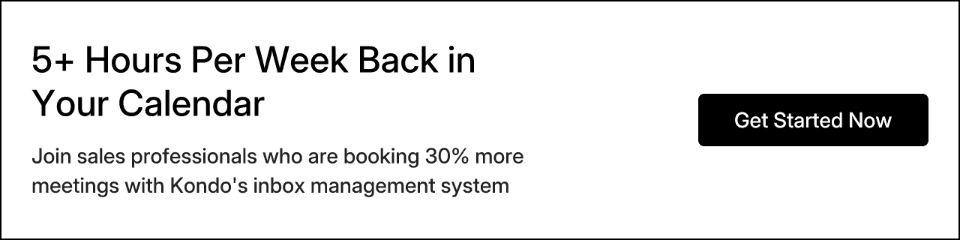
6. Lusha: The Go-To for B2B Contact Data
Lusha is a leading data enrichment tool that helps you find accurate B2B contact information, specifically verified emails and direct-dial phone numbers, for prospects you find on LinkedIn.
Key Features
Chrome Extension: Reveal contact details with a single click directly on a LinkedIn profile.
High Accuracy: Lusha is known for the quality and accuracy of its contact data.
CRM Integration: Export contacts and their data directly into Salesforce, HubSpot, and other major CRMs.
Prospecting Platform: Offers a standalone platform for searching and filtering potential leads.
Data Accuracy: Continuously verifies contact information to maintain high accuracy rates.
Why It's a Game-Changer
Lusha bridges the gap between a LinkedIn connection and a real conversation. It gives you the information needed to take your outreach off-platform to more direct channels like email or phone when appropriate.
Pricing
Free plan with 5 credits/month; paid plans start at $39/month.
7. Crystal: The Personality-Based Selling Tool
Crystal offers a unique approach by analyzing public data to predict anyone's personality. It provides actionable insights on how to adapt your communication style to resonate better with a specific prospect.
Key Features
DISC Personality Analysis: Provides a personality profile for contacts on LinkedIn.
Communication Recommendations: Get specific advice on what to say (and what to avoid) in emails, calls, and meetings.
Chrome Extension: View personality insights directly on LinkedIn profiles.
Email Templates: Provides customizable templates optimized for different personality types.
Meeting Preparation: Offers guidance for effective in-person or virtual meetings based on personality insights.
Why It's a Game-Changer
In a world of automated, generic messages, Crystal helps you tailor your communication at a deep psychological level. This level of personalization is a key trend for 2026, where "AI-powered personalization" is essential to cut through the noise.
Pricing
Starts at $49/month.
Stop Losing Leads and Start Closing More Deals
The difference between a good sales quarter and a great one often comes down to how well you manage your opportunities. Your LinkedIn inbox is a goldmine, but without the right system, it's just a source of stress and missed connections.
While tools for prospecting and automation are important, they only add to the noise if you can't handle the replies. That's why top-performing sales professionals focus on mastering their inbox first.
Kondo is built specifically to solve this problem. It transforms your cluttered LinkedIn DMs into an organized, efficient revenue engine. Imagine never missing a follow-up, instantly finding key conversations, and saving hours every single week.
Ready to see the difference for yourself? Purchase a Kondo plan today and see how it transforms your workflow. If you're not completely satisfied, we offer a 14-day money-back guarantee. It's time to take control of your inbox and unlock your true sales potential.
Frequently Asked Questions (FAQ)
Here are answers to some of the most common questions sales professionals have when choosing and using LinkedIn sales tools.
What are the biggest challenges sales professionals face on LinkedIn?
The biggest challenges are inbox overload, disorganization, missed follow-ups, and the time sink of manual data entry. The sheer volume of messages and notifications makes it difficult to distinguish high-priority conversations from noise, leading to lost opportunities.
Why is an inbox management tool like Kondo essential in 2026?
As AI increases the volume of outreach, managing the replies becomes the new bottleneck. Kondo is essential because it directly addresses the inefficiency of LinkedIn's native inbox. By enabling an "Inbox Zero" workflow with features like labels, snoozing, and snippets, it allows reps to stay organized, follow up reliably, and personalize communication at scale—saving time and closing more deals.
Are LinkedIn automation tools safe to use?
They can be, but you must be careful. The risk of account suspension is real, especially with tools that don't have proper guardrails. To stay safe, choose tools that mimic human behavior (like Expandi), stay within LinkedIn's recommended usage limits, always personalize your outreach, and prioritize quality over quantity. Never use automation as a replacement for genuine human interaction.
How do I choose the right LinkedIn sales tools for my needs?
Start by identifying your biggest bottleneck. Is it finding leads? (Start with Sales Navigator). Is it managing conversations? (Start with Kondo). Is it finding contact info? (Start with Lusha). Build your stack one tool at a time based on your specific pain points, budget, and existing CRM.
What is the difference between LinkedIn Sales Navigator and a basic account?
Sales Navigator is a premium tool designed specifically for sales professionals, offering advanced prospecting features not available on a basic account. It provides powerful search filters, lead recommendations, real-time alerts on prospect activity, and InMail credits to contact people outside your network.
Can these LinkedIn tools integrate with a CRM?
Yes, many top-tier LinkedIn tools integrate with CRMs like Salesforce and HubSpot. Tools like Kondo, Sales Navigator, and folk CRM sync conversations, contacts, and activities. This eliminates manual data entry and keeps your CRM as the single source of truth for sales interactions.

