The Truth About LinkedIn Premium: Is It Worth the Investment?
Updated On:
Feb 12, 2026
Published On:
Jul 3, 2025
Summary
LinkedIn Premium costs $39.99+ per month, but user reviews are mixed, with many finding key features like InMail credits and Applicant Insights have limited impact on their job search.
The subscription is most beneficial for active job seekers in high-demand industries, sales professionals, and career changers who can leverage the included LinkedIn Learning courses.
Before paying, maximize the free platform by optimizing your profile and networking; if you do subscribe, consider a short-term plan during an intense job search.
A successful job search often leads to a cluttered inbox where important messages get buried. An inbox tool like Kondo helps you organize conversations so you never miss a recruiter message.
You've been applying to jobs for months, sending out dozens of resumes, and yet your inbox remains painfully quiet. Those two interview invitations feel like drops in an ocean of applications that seem to vanish into digital black holes.
As you scroll through LinkedIn, you notice that gold "Premium" badge on others' profiles and wonder—could that be the edge you're missing?
LinkedIn Premium subscriptions dangle the promise of enhanced visibility, direct access to recruiters, and insider insights that might finally get your resume noticed. But at $39.99+ per month, the investment isn't trivial—especially when you're already feeling the financial strain of a prolonged job search.
Is it worth opening your wallet for these paywalled features, or is it just another expense that won't deliver meaningful results?
What LinkedIn Premium Actually Offers (And What It Costs)
LinkedIn Premium isn't a single product but a suite of subscriptions tailored to different professional needs. While their features overlap, each targets specific career objectives.
InMail Credits: Direct Access or Digital Noise?
These allow you to message people outside your network—particularly valuable for reaching recruiters or decision-makers at target companies. Depending on your subscription level, you'll receive:
Premium Career: 5 InMail credits monthly
Premium Business: 15 InMail credits monthly
Sales Navigator: Up to 50 InMail credits monthly
The reality? Many users report these messages often go unanswered. As one job seeker noted: "The few times I engaged with the job poster, I received no response." Another shared: "I've found that they either do not respond at all or they have their Sales Navigator messaging turned off."
Who's Viewed Your Profile: A Vanity Metric?
While the free version shows limited information about profile viewers, Premium provides complete visibility into who's checking out your professional story.
However, this feature isn't as comprehensive as it seems. One frustrated user pointed out: "The biggest con which means I'm never paying for it ever again is that you still can't see everyone who is looking at your profile. There are STILL people that pay to stay anonymous."
Applicant Insights: A Real Edge or a Confidence Trick?
When applying for jobs, Premium users can see how they compare to other applicants, including whether they're in the "top 10% of candidates" based on their profile strength.
The skepticism around this feature is palpable. One user laughed at receiving notifications claiming they were a "top applicant" at their dream company when they "genuinely knew that I wasn't good enough." Others dismiss it entirely: "I can find jobs without it saying I'm a top applicant and it doesn't matter because it doesn't increase your chance of getting an interview."
Some do find value in seeing how their skills align with job requirements, helping identify gaps in their resume that need addressing.
Salary Data: Transparency for Negotiation
Premium unlocks detailed compensation insights for positions you're interested in, helping set realistic expectations during negotiations. This straightforward feature provides concrete value, especially when preparing for interviews or evaluating offers.
LinkedIn Learning: An Underrated Perk
All Premium subscriptions include unlimited access to LinkedIn's library of professional courses and certifications—over 16,000 in total. For career switchers or professionals needing to rapidly acquire new skills, this can be a particularly valuable component. As one user noted: "If you're into... making use of their learning hub then it's worth it."
The Verdict from Real Users: Hits and Misses
To get beyond the marketing promises, we turned to online forums where professionals share unfiltered experiences with LinkedIn Premium.
The Success Stories: When Premium Delivers
For some professionals, Premium has been genuinely transformative:
"I turned it on for 1 month back in early 2021 and started getting contacted by recruiters left and right and an amazing one landed me a great new gig outside my industry with a 50% comp bump."
These success stories typically highlight:
Increased visibility to corporate recruiters when tagged as "Open to Work"
Ability to bypass gatekeepers by sending InMails directly to hiring managers
Competitive insights that helped tailor applications to stand out
The Disappointments: When Premium Falls Flat
However, for every success story, there are plenty of frustrated subscribers:
"2 months of having it and it did nothing at all. I have been interviewing pretty steadily but nothing on premium helped at all."
"I get zero attention from recruiters, and it seems that nobody is picking my resume."
Common complaints include:
No noticeable increase in recruiter attention despite the investment
InMails going unanswered or being perceived as spam
Minimal value for entry-level positions
Distrust due to billing issues and perceived "fake job postings"
A Strategic Guide: When to Invest and When to Save Your Money
The value of LinkedIn Premium is not universal—it depends entirely on your specific situation, industry, and goals.
LinkedIn Premium Makes Sense If...
You're an Active Job Seeker in a High-Demand Industry
If you're in tech, finance, or another competitive field with high recruiter activity, Premium can provide an edge. The ability to see who's viewed your profile and reach out directly can accelerate your search.
You're a Networker, Sales Pro, or Recruiter
For those whose job success depends on contacting passive candidates or potential clients, the tools are essential. As one user bluntly put it: "For job seekers: not really. For people who want to outreach: YES."
You're Making a Career Transition
If you need to quickly develop new competencies, unlimited access to LinkedIn Learning might justify the subscription cost on its own.
You're Building a Network from Scratch
If you've moved to a new city or industry and need to build connections rapidly, the ability to send InMails can open doors that might otherwise remain closed.
You Can Probably Skip Premium If...
You're a Passive Job Seeker
If you're casually browsing opportunities without urgency, the free version likely suffices.
You're Focused on Remote Roles
Many users report that Premium offers less advantage for remote positions, where competition is global and extremely high.
"If it's about 'remote' jobs, I do not think it will give you any discernable edge, frankly."
You Have a Strong, Established Network
If you already have robust connections in your industry, the InMail feature becomes less necessary.
You're on a Tight Budget
As one user aptly noted: "It's... steep for someone that needs a job!" With persistence and strategic networking, many of Premium's benefits can be achieved through the free version—it just takes longer.
The Real Secret: Maximizing LinkedIn With or Without Premium
No tool is a substitute for a solid strategy. Whether you pay or not, success on LinkedIn comes from active and intelligent use of the platform.
For Job Seekers
Optimize your profile with keywords from target job descriptions
Connect broadly with former colleagues, classmates, and industry peers with personalized notes
Engage with content in your field to increase your visibility
Follow target companies to stay informed about opportunities
Join relevant groups where recruiters often search for candidates
For Networkers and Business Developers
Post thoughtful content regularly to establish thought leadership
Comment meaningfully on others' posts to build recognition
Use targeted connection requests with personalized notes
Track engagement metrics to refine your approach
The Overlooked Problem: A Cluttered Inbox is Killing Your Opportunities
Whether you're using free LinkedIn or Premium, a successful search means a busy inbox filled with recruiter messages, networking contacts, and follow-ups. The challenge isn't just getting messages—it's managing them effectively.
According to research, professionals spend an average of 3.1 hours per day on work emails and messages, losing nearly 40% of productive time on communications. On LinkedIn specifically, important messages from recruiters or hiring managers can easily get buried under connection requests and group notifications.
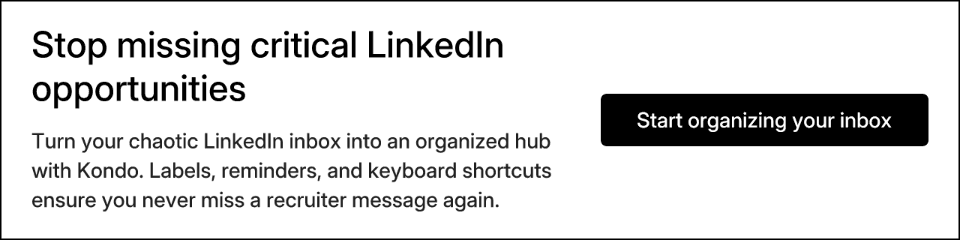
A Better Solution for Your Inbox: Meet Kondo
While LinkedIn Premium might help you generate more messages, Kondo helps you manage every message effectively. Described as "Superhuman for LinkedIn DMs," Kondo transforms LinkedIn's cluttered messaging system into an organized communication hub.
How Kondo Supercharges Your LinkedIn Messaging
Labels & Split Inboxes: Create custom labels (e.g., "Active Interview," "Follow Up," "Hot Lead") to organize and prioritize conversations.
Reminders (Snooze): Set reminders to follow up after an interview or networking call, ensuring nothing slips through the cracks.
Keyboard Shortcuts: Navigate and manage your inbox up to twice as fast, cutting down on administrative time.
Snippets for Consistent Communication: Save templates for common responses to reply quickly while maintaining a personal touch.
Why This Matters More Than Applicant Insights
Successfully managing a conversation with one interested recruiter is infinitely more valuable than knowing you're in the "top 10% of applicants" for a job you never hear back from. As Gaurav Vohra, Head of Growth at Superhuman, puts it: "If you got a lot of LinkedIn DMs, you should just use this thing — it's great. Thank me later."
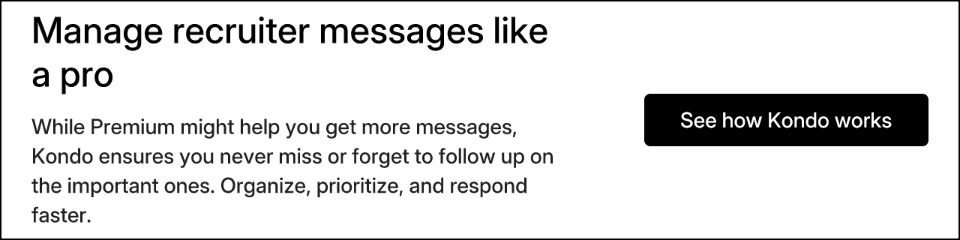
Your Strategic Plan for LinkedIn Success
LinkedIn Premium is a tool, not a magic wand. Its value is situational and depends entirely on how you use it. Here's a smart, phased approach to maximize your investment:
Optimize the Free Version First: Before spending any money, ensure your profile is fully optimized and you are actively networking.
Consider a Short-Term Subscription: If you decide to try Premium, pay for only 1-2 months during a period of active, intense job searching.
Set Clear Goals: Define what success looks like before investing. Is it landing interviews? Building a specific network? Learning new skills?
Organize Your Communications from Day One: Whether you pay for Premium or not, the most critical part of your job search is managing conversations with recruiters. Don't let your next big opportunity get lost in a cluttered inbox. Try Kondo to organize your messages, set follow-up reminders, and respond faster. It comes with a 14-day money-back guarantee, making it a risk-free investment in your career.
Remember, as one user wisely noted: "Networking is the single most effective way to get a job." LinkedIn Premium might help facilitate those connections, but ultimately, it's how you engage with the people behind the profiles that makes the difference.
Frequently Asked Questions
What is the main benefit of LinkedIn Premium for job seekers?
The primary benefit of LinkedIn Premium for job seekers is increased visibility and direct access to recruiters and hiring managers. This is achieved through features like InMail credits, which allow you to message people outside your network, and insights into who has viewed your profile. When you apply for jobs, you can also see how you stack up against other applicants, helping you tailor your approach.
How does LinkedIn Premium help you get noticed by recruiters?
LinkedIn Premium helps you get noticed by highlighting your profile to recruiters when you are "Open to Work" and by giving you the tools to proactively reach out to them. The "Open to Work" feature with a Premium subscription signals your availability more prominently. Furthermore, InMail credits are crucial for bypassing gatekeepers and sending personalized messages directly to the people making hiring decisions.
Is LinkedIn Premium guaranteed to get me a job?
No, LinkedIn Premium is not guaranteed to get you a job. It is a tool that can enhance your job search, but its effectiveness depends heavily on your industry, how actively you use the features, and the overall strength of your profile and experience. Many users find success, while others see no noticeable difference. It complements, but does not replace, fundamental job-seeking efforts.
When is the best time to subscribe to LinkedIn Premium?
The best time to subscribe is when you are actively and urgently searching for a new role, especially if you are in a high-demand industry like tech or finance. A short-term subscription of one or two months during a concentrated job hunt can provide the best return on investment. If you are a passive job seeker or just casually browsing, the free version is likely sufficient.
Can I get the benefits of Premium without paying?
Yes, many of the benefits of Premium can be achieved on the free version with strategic effort and persistence. Building a strong network through personalized connection requests, optimizing your profile with relevant keywords, and actively engaging with content in your field can significantly boost your visibility without a subscription. It may take more time, but a well-executed strategy on the free platform can be very effective.
What is the difference between LinkedIn Premium Career and Business?
LinkedIn Premium Career ($39.99/month) is designed specifically for job seekers, offering features like InMail credits, applicant insights, and salary data to help you land a job. Premium Business ($59.99/month) provides more InMails and advanced search filters to help you find and connect with potential clients, partners, and industry leaders, making it better suited for networking and business development.

