Top LinkedIn Message Organization Tools for Customer Success Managers in 2026
Updated On:
Feb 12, 2026
Published On:
Nov 13, 2025
Summary
LinkedIn's native inbox lacks prioritization and organization, causing Customer Success Managers to miss critical client messages and damage relationships.
The solution is to adopt an 'Inbox Zero' workflow using a dedicated inbox management tool, which is distinct from lead generation automation software.
Key actions include creating a labeling system for clients (e.g., "At Risk," "Renewal") and scheduling time blocks to triage messages methodically.
Tools like Kondo transform the inbox with features like labels, reminders, and keyboard shortcuts, helping CSMs process messages up to 3x faster and never miss an important conversation.
You've just wrapped up an important client call when the notifications start flooding in. Three client questions, a renewal discussion, an escalation from a frustrated user, and somewhere in that mix, a critical message from your highest-value account that needs immediate attention.
For Customer Success Managers in 2026, this LinkedIn inbox chaos isn't just annoying—it's actively damaging your ability to serve clients effectively.
This isn't an isolated complaint—it's the daily reality for customer success professionals struggling to maintain high-value relationships through LinkedIn's native messaging interface.
The problem is simple: LinkedIn's platform was built for occasional networking, not as a critical client communication channel.
As business increasingly happens on social platforms, CSMs are left managing complex relationships, troubleshooting issues, and identifying expansion opportunities all through an inbox that offers virtually no organizational tools.
Why Your Native LinkedIn Inbox is Costing You Client Relationships
Before we dive into solutions, let's understand exactly how the default LinkedIn messaging experience is undermining your customer success efforts:
No Prioritization System
All messages appear in a single chronological feed. That urgent message from your at-risk client with a $100K contract? It sits right alongside random connection requests and newsletter notifications with equal visual weight.
Limited Organization
Unlike email, LinkedIn offers no native folders, tags, or categories. As one user put it when searching for solutions: "Is there an external message CRM which is fast, can filter by dates, texts, etc., can be tagged, etc." The answer, within LinkedIn itself, is unfortunately no.
Inefficient Follow-ups
There's no built-in way to set reminders or track responses. "What I'm looking for is a way to track a response," explains one professional. Without this capability, CSMs often resort to external notes or calendar reminders, creating unnecessary friction and increasing the chance that important follow-ups fall through the cracks.
Clunky UI/UX
The interface requires excessive clicking and scrolling, wasting valuable time that could be spent on strategic client activities. For CSMs managing dozens of accounts, this inefficiency compounds daily.
These limitations directly impact your customer relationships. Slow responses to urgent issues, missed follow-ups on renewal conversations, and overlooked expansion opportunities all translate to lower customer satisfaction scores and potential churn.
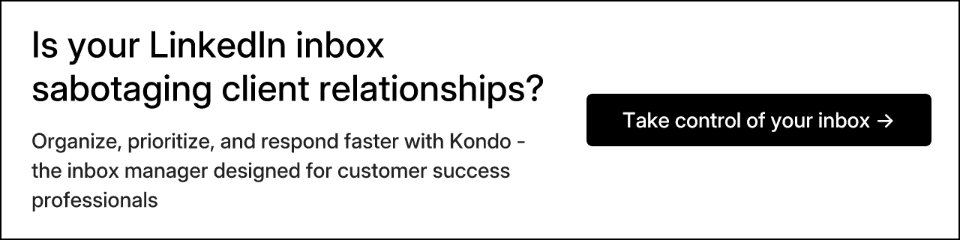
The Two Types of LinkedIn Tools: Automation vs. Inbox Management
When looking for LinkedIn tools, it's important to understand the distinction between two major categories:
Automation Tools
Platforms like Dux-Soup, Meet Alfred, and Expandi focus primarily on automating outreach and connection requests. While useful for sales teams and lead generation, these tools offer minimal help for CSMs who need to manage existing relationships rather than initiate new ones at scale.
Automation can boost lead generation by up to 60% and save professionals 10+ hours weekly. However, it's vital to stay under safety limits like 100 connection requests per week to avoid account restrictions.
Inbox Management Systems
These tools focus on organizing, prioritizing, and efficiently responding to messages. For CSMs, this category is far more valuable as it directly addresses the pain points of managing ongoing client communications.
Top LinkedIn Message Organization Tools for CSMs in 2026
With the key distinction clear, let's explore the top tools specifically designed to help Customer Success Managers transform their inbox from a liability into an asset.
1. Kondo: The Superhuman for LinkedIn Inbox
Positioned as the "Superhuman for LinkedIn," Kondo has emerged as the premium solution for serious professionals who rely heavily on LinkedIn messaging. It transforms the chaotic LinkedIn inbox into a controlled, high-speed communication hub that aligns perfectly with the needs of Customer Success Managers.
It solves the critical prioritization problem with a suite of powerful features designed for CSMs.
Labels & Split Inboxes
Create custom labels (e.g., "Client - At Risk," "Onboarding," "Expansion Opportunity") and view them in separate, prioritized inboxes. This lets you create dedicated views for your most important client segments.
Reminders (Snooze)
Using the "H" shortcut, you can set follow-up reminders for any conversation. The message disappears and resurfaces at the top of your inbox when it's due—perfect for when a client says, "Let's discuss this next quarter."
Snippets
Save frequently used messages as templates that can be quickly inserted with the ";" shortcut. Snippets can include variables like the recipient's first name for personalization, ideal for creating templates for onboarding check-ins or renewal discussions.
CRM & System Sync (Business Tier)
Push LinkedIn conversation data to external systems like HubSpot, Salesforce (via Zapier/Make), Google Sheets, or Notion. This bridges the gap between LinkedIn communications and your core customer success systems.
Voice Notes (Desktop)
Record and send voice messages directly from the desktop app, overcoming LinkedIn's mobile-only limitation for voice notes. This adds a personal touch for nuanced explanations that text alone can't convey.
Keyboard Shortcuts
Navigate and process your inbox with lightning speed using shortcuts: navigate list (J/K), archive (E), remind (H), label (L), open profile (I), and more. This dramatically increases efficiency, allowing CSMs to process their LinkedIn messages up to 3x faster.
2. LeadDelta: CRM-Like Organization
LeadDelta takes a different approach, functioning as a smart inbox manager that enhances LinkedIn with CRM-like features focused on contact management.
Contact Tags & Notes
Add private notes and tags to your LinkedIn connections, helping you remember key details about clients.
Connection Pinning
Pin priority conversations to the top of your inbox so they are always visible.
Advanced Inbox Filters
Filter messages based on tags, read/unread status, and pending replies.
Bulk Messaging and AI Support
Use templates for common messages and leverage Sparkle AI to help craft new messages.
LeadDelta is best suited for CSMs who prioritize contact organization over message management and want unified access to LinkedIn and Sales Navigator messages.
3. Octopus CRM: Budget-Friendly Option
Octopus CRM combines some basic automation capabilities with inbox organization features at a more accessible price point (starting at $9.99/month).
Basic Message Templates
Save and reuse common messages.
Simple Tagging
Apply basic tags to connections.
Automated Follow-ups
Set up simple follow-up sequences.
This tool is ideal for small businesses or individual CSMs on a tighter budget who need a basic combination of outreach and organization functionality.
Other Notable Mentions
LinkedIn Sales Navigator: While primarily designed for sales professionals, Sales Navigator does offer its own inbox with some enhanced features compared to the standard LinkedIn messaging. At $99/month, it's expensive for inbox management alone but might be worth considering if you're already using it for prospecting.
Breakcold: Taking a CRM-first approach, Breakcold unifies social media and email inboxes, which could be useful for CSMs looking for a more comprehensive communication hub beyond just LinkedIn.
The 'Inbox Zero' Workflow: A Practical System for CSMs
Beyond just selecting the right tool, implementing an effective workflow is crucial for managing your LinkedIn communications. The 'Inbox Zero' methodology can be applied to your LinkedIn inbox with the help of tools like Kondo.
The goal is not simply an empty inbox, but a processed one. The inbox should be a processing station, not a to-do list. As Inbox Zero practitioners often say, the inbox should not be a to-do list; it's a space for unprocessed material that needs to be sorted.
Here's a step-by-step guide tailored specifically for Customer Success Managers:
1. Design Your Labeling System
Start by creating a labeling system that reflects your CSM workflow and priorities. An effective structure might include:
Client Status Labels: "Client - High Priority," "Client - Stable," "Client - At Risk"
Lifecycle Labels: "Onboarding," "Renewal," "Expansion Opportunity"
Process Labels: "Waiting for Response," "Follow Up," "Needs Research"
This system allows you to quickly categorize any incoming message and understand its importance at a glance.
2. Triage Daily with Scheduled Time Blocks
Implement a structured routine instead of reactive checking:
Morning Routine (15-20 mins): Process all new messages using the 4Ds:
Do: If it takes less than two minutes, handle it now.
Defer: If it takes longer, use a tool to schedule a time to handle it.
Delegate: If someone else can handle it, forward it.
Delete/Archive: If no action is needed, get it out of sight.
Midday Check-in (5-10 mins): Focus only on high-priority messages.
End-of-Day Cleanup (10-15 mins): Clear remaining messages and plan for the next day.
3. Work from Split Inboxes
Instead of returning to the chaotic main inbox throughout the day, work from your prioritized split inboxes. For example:
Start your day with the "Client - At Risk" inbox to address any urgent issues
Schedule time for "Onboarding" messages to ensure new clients are progressing smoothly
Block time for "Expansion Opportunity" discussions when you're in a strategic mindset
This approach ensures you're addressing messages based on their importance to your business objectives, not just their chronological order.
4. End-of-Week Review
Take 15 minutes at the end of each week to review any snoozed messages that will be returning soon and any conversations that might have stalled. This prevents important follow-ups from falling through the cracks, especially for longer-term client discussions.
Taking Control of Your Client Communications
The native LinkedIn inbox is a bottleneck for effective customer success management. Its limitations in organization, prioritization, and follow-up capabilities can directly impact your client relationships and, ultimately, your retention and expansion metrics.
By adopting a dedicated inbox management tool like Kondo, you can transform your LinkedIn inbox from a source of anxiety into a powerful client engagement hub. You can try it risk-free with a 14-day money-back guarantee. Combined with a methodical 'Inbox Zero' approach, a tool like Kondo ensures that:
No important client message gets lost in the noise
Follow-ups happen on schedule, not by chance
Your response time improves, enhancing client satisfaction
You spend less time managing your inbox and more time on strategic client work
As Gaurav Vohra, Head of Growth at Superhuman, says about Kondo: "If you get a lot of LinkedIn DMs, you should just use this thing — it's great."
In 2026, as LinkedIn continues to solidify its position as a primary client communication channel, the ability to efficiently manage these conversations isn't just nice to have—it's a competitive advantage.
The right tools and workflow can be the difference between reactive customer success and proactive relationship management that drives retention and growth.
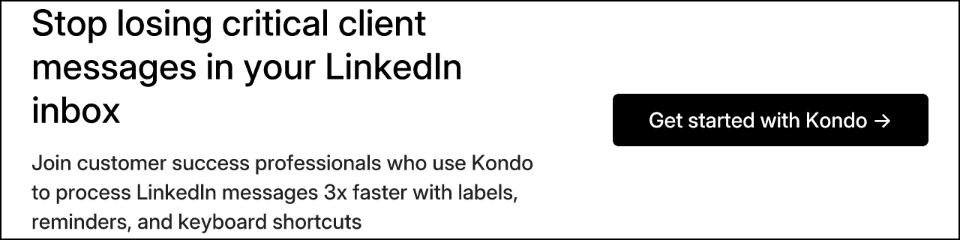
Frequently Asked Questions
Why is the native LinkedIn inbox inefficient for customer success?
LinkedIn's native inbox is inefficient for customer success because it lacks essential organizational features. It offers no way to prioritize high-value clients, categorize conversations by urgency or lifecycle stage, or set follow-up reminders, leading to missed opportunities and slower response times that can damage client relationships.
What is the difference between LinkedIn automation and inbox tools?
LinkedIn automation tools focus on generating new leads through automated outreach, while inbox management tools help organize ongoing conversations with existing connections. For CSMs, inbox tools are more valuable as they are designed to manage and strengthen existing client relationships, not just initiate new ones.
What is the best way to organize LinkedIn messages?
The best way to organize LinkedIn messages is by using a dedicated inbox management tool combined with an 'Inbox Zero' workflow. This involves creating a labeling system for prioritization (e.g., "At-Risk," "Renewal"), triaging messages daily, and using features like reminders or snoozing to ensure timely follow-ups.
Which tools can help manage a chaotic LinkedIn inbox?
Several tools can manage a chaotic LinkedIn inbox, each with different strengths. Kondo is a premium choice for speed and efficiency, LeadDelta offers strong CRM-like contact organization, and Octopus CRM is a budget-friendly option. These tools add features like labels, reminders, and templates that are missing from native LinkedIn.
Can I connect my LinkedIn messages to my company's CRM?
Yes, you can connect LinkedIn messages to your CRM using specific third-party tools. Advanced inbox managers like Kondo offer integrations (via Zapier/Make) that allow you to push conversation data directly to systems like Salesforce, HubSpot, or Notion, bridging the gap between your social communications and your central client records.
How does the 'Inbox Zero' method apply to LinkedIn?
The 'Inbox Zero' method applies to LinkedIn by treating your inbox as a processing station, not a to-do list. The goal is to quickly process every message by either replying immediately (if under 2 minutes), deferring it with a reminder for later, delegating it, or archiving it. This ensures no message is ever forgotten.

