LinkedIn CRM Tools: What Works in 2026
Updated On:
Feb 12, 2026
Published On:
Oct 6, 2025
Summary
LinkedIn's native inbox is disorganized and lacks essential features for sales and outreach, causing users to miss important messages and lose opportunities.
Solutions fall into three categories: powerful standalone software for high-volume teams, affordable Chrome extensions for individuals, and integrated tools that sync with your CRM.
The best tool depends on your needs; evaluate your prospecting volume, team size, budget, and whether CRM integration is a priority.
For professionals needing to sync conversations with their CRM and add organizational features like labels and reminders, a specialized tool like Kondo bridges the gap left by native integrations.
You've set up your LinkedIn outreach strategy, carefully crafted personalized messages, and started connecting with potential leads. But within days, your LinkedIn inbox is overflowing with conversations. Messages from hot prospects get buried under connection notifications, and you're constantly scrolling through an unorganized mess trying to figure out who needs a follow-up.
LinkedIn's native messaging system, while functional, is painfully basic when you're trying to run a serious outreach campaign. Without proper tools, you'll quickly find yourself overwhelmed, missing opportunities, and wasting hours on manual tasks that should be automated.
The good news? A variety of solutions exist to transform your LinkedIn messaging experience—from robust standalone platforms to lightweight browser extensions. The challenge is determining which approach best fits your specific needs, budget, and safety concerns.
The Problem with Native LinkedIn Messaging
LinkedIn's messaging system works fine for occasional networking, but it falls critically short for sales professionals and marketers running systematic outreach campaigns. Here's why:
No organization system: LinkedIn provides no way to categorize, tag, or filter conversations by campaign, status, or priority
Limited follow-up capabilities: There's no built-in way to schedule automated follow-ups or set reminders
Poor visibility: Finding specific conversations requires endless scrolling and manual searching
No performance tracking: LinkedIn doesn't offer analytics on message performance or engagement rates
Single-user limitations: Team collaboration on conversations is virtually impossible
For professionals managing dozens or hundreds of conversations across multiple LinkedIn campaigns, these limitations create a productivity nightmare. This explains the growing market for specialized messaging solutions that enhance or replace LinkedIn's native functionality.
Three Types of LinkedIn Messaging Solutions
The landscape of LinkedIn messaging tools can be broken down into three distinct categories, each with unique strengths and limitations:
Standalone Software
These are dedicated, cloud-based automation tools built specifically for LinkedIn outreach at scale. Typically accessed through web dashboards separate from LinkedIn itself, standalone solutions offer the most comprehensive feature sets.
Examples: HeyReach, Expandi, Dripify, Botdog
Chrome Extensions
These lightweight browser add-ons integrate directly with the LinkedIn interface, adding functionality while maintaining the familiar LinkedIn experience. They're generally more affordable but offer fewer features than standalone alternatives.
Examples: Dux-Soup, Octopus CRM, LinkedHelper
Integrated CRM Solutions
These tools bridge the gap between LinkedIn and your existing CRM system (like HubSpot or Salesforce), synchronizing conversation data to maintain a unified view of prospect interactions.
Examples: Kondo (for HubSpot), LinkedIn Sales Navigator integrations
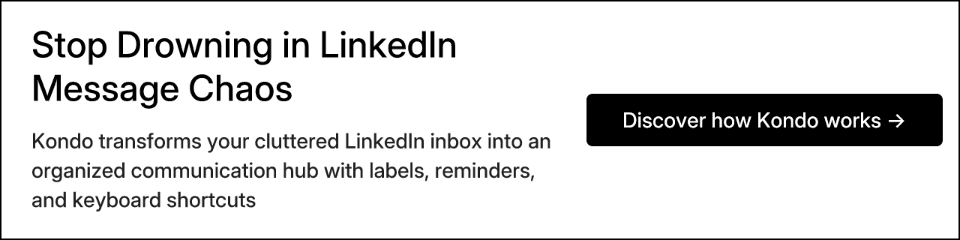
Let's examine each category in detail to help you determine which is right for your situation.
Deep Dive: Standalone Solutions for Scaling Outreach
Standalone LinkedIn messaging platforms exist outside the LinkedIn ecosystem, operating as cloud-based software that connects to your LinkedIn account through secure APIs or automation workflows. These solutions excel when you need to manage high volumes of conversations or coordinate team efforts.
Benefits of Standalone Solutions
Scalability: Manage thousands of conversations and multiple LinkedIn accounts from one dashboard
Enhanced safety: Cloud-based tools often use sophisticated methods to avoid LinkedIn's automation detection
Advanced features: Enjoy A/B testing, detailed analytics, and team collaboration tools
Multi-channel capabilities: Some tools integrate LinkedIn outreach with email sequences for coordinated campaigns
Drawbacks of Standalone Solutions
Higher cost: Expect to pay $50-$100+ monthly for comprehensive platforms
Learning curve: More powerful tools often require more time to master
Separate workflow: You'll need to switch between LinkedIn and your automation platform
Notable Standalone Tools
HeyReach
HeyReach stands out for agencies and teams managing multiple LinkedIn accounts. Their "Unlimited LinkedIn Senders" feature allows you to coordinate messaging across numerous profiles from a single dashboard. The platform also offers a unified inbox management system that centralizes all conversations for easier tracking and collaboration.
Expandi
Expandi ($99/month) focuses heavily on safety, offering each user a dedicated local IP address to minimize detection risk—a significant concern given that many users fear account suspension when using automation tools. Their smart limits and mimicking of human behavior make them a top choice for those concerned about LinkedIn's increasingly strict automation policies.
Botdog
Botdog presents a more budget-friendly standalone option at $29.99/month. It offers unlimited campaigns, automated follow-ups, and team management features. According to their comparative analysis, Botdog positions itself as a simpler, more affordable alternative to Dripify while maintaining core functionality.
Dripify
Dripify ($59/month) differentiates itself with multi-channel capabilities, allowing you to coordinate LinkedIn outreach with email sequences. Its robust A/B testing and analytics make it suitable for data-driven marketers, though the additional complexity comes with a steeper learning curve.
The Lightweight Alternative: Chrome Extensions
Chrome extensions offer a more accessible entry point to LinkedIn messaging enhancement. These tools operate directly within your browser, modifying LinkedIn's interface to add functionality while maintaining the familiar user experience.
Benefits of Chrome Extensions
Affordability: Most extensions range from $6-30/month
Simplicity: Generally easier to learn and use
Direct integration: Work directly within LinkedIn's native interface
Low commitment: Most offer monthly plans with easy cancellation
Drawbacks of Chrome Extensions
Limited features: Fewer advanced capabilities compared to standalone solutions
Higher detection risk: Browser-based automation may be easier for LinkedIn to detect
Browser dependency: Must keep browser running for automation to work
Performance impact: Can slow down your browser, especially with multiple extensions
Notable Chrome Extensions
Dux-Soup
Dux-Soup ($11.25/month) is known for its user-friendly interface and gentle learning curve. It's particularly good for beginners who need basic automation for connection requests and personalized messages. While it lacks some advanced features, its simplicity makes it a popular starting point.
Octopus CRM
Octopus CRM stands out for its affordability at just $6.99/month. It covers the essentials like connection requests, profile visits, and basic automated messaging. Users note its interface isn't as polished as competitors, but the price point makes it attractive for those on tight budgets.
LinkedHelper
LinkedHelper offers solid functionality at a competitive price, but users frequently mention its dated interface and potential system performance impact. Unlike cloud-based alternatives, it runs locally in your browser, which some users identify as a key differentiator when comparing it to more expensive options like Dripify.
The Integrated Approach: Connecting LinkedIn to Your CRM
For sales professionals who live in their CRM, the ability to sync LinkedIn conversations with customer records is invaluable. This approach focuses less on automation and more on creating a seamless workflow between LinkedIn and your existing sales tools.
The Problem with Native Integrations
HubSpot offers built-in LinkedIn integration through Sales Navigator, allowing users to:
Send InMails and connection requests from within HubSpot sequences
View LinkedIn profile data alongside customer records
Track certain LinkedIn activities within the CRM
However, many users express frustration with the limitations of this native integration. As one HubSpot user bluntly put it: "Never. They'll never ship a true LinkedIn ⇆ HubSpot integration—3 years went by and it's still just copy-paste."
The core issue is that while HubSpot can push messages to LinkedIn, it struggles to maintain a synchronized inbox that captures the full conversation history without manual copying and pasting.
Notable Integrated Solutions
Kondo
This gap in CRM functionality has led to the development of specialized tools like Kondo, a popular choice for HubSpot users. Kondo provides:
Real-time syncing of full LinkedIn message threads into HubSpot (without requiring Sales Navigator)
Ability to manage LinkedIn conversations from within HubSpot
Features like snooze and archive for better inbox management
Follow-up reminders to ensure timely responses
Kondo addresses the critical workflow issues that the native integration misses, particularly for teams that need to maintain comprehensive conversation records in their CRM.
Its labels and split inboxes functionality allows users to categorize conversations with custom labels (e.g., 'Hot Lead', 'Candidate', 'Client') and view them in separate, prioritized inboxes—preventing valuable messages from getting lost in the clutter.
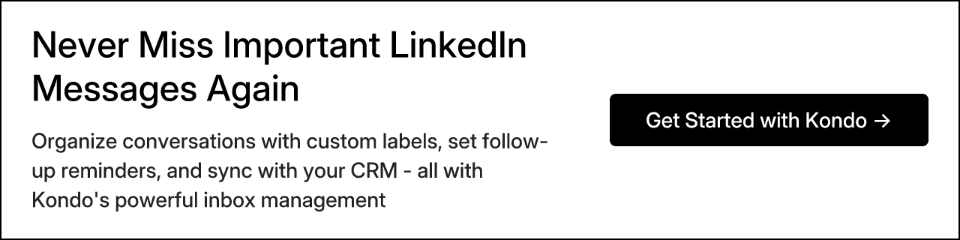
Decision Framework: Choosing Your Perfect Tool
With so many options available, how do you determine which LinkedIn messaging solution is right for you? Consider these key factors:
By Prospecting Volume & Team Size
For high-volume teams and agencies:
Best choice: Standalone solutions like HeyReach or Expandi
Why: You need the scalability, team features, and comprehensive analytics that only full platforms provide
Budget expectation: $50-$100+ monthly per user
For individual users and small teams:
Best choice: Chrome extensions like Dux-Soup or Octopus CRM
Why: More affordable and simpler to use for lower volumes
Budget expectation: $7-$30 monthly
By Must-Have Features
If safety is your top priority:
Choose cloud-based standalone tools with dedicated IPs like Expandi
Avoid aggressive browser extensions that might trigger LinkedIn's security
If budget is your main constraint:
Start with affordable options like Octopus CRM ($6.99/mo) or Botdog ($29.99/mo)
Focus on tools that offer monthly plans without long-term commitments
If you're focused on CRM integration:
Consider specialized solutions like Kondo that provide two-way synchronization
Look for tools that maintain the complete conversation history in your CRM
If you need multi-channel outreach:
Consider platforms like Dripify that coordinate LinkedIn messaging with email sequences
Look for tools that provide unified inbox management across channels
Warning Signs to Watch For
Be cautious of tools that:
Require your LinkedIn password instead of using secure authentication methods
Promise "unlimited" automation with no safety limits
Lack clear documentation about their security practices
Have no published contact information or support options
Stop Drowning in Messages and Start Closing Deals
Choosing the right tool is the first step toward transforming your LinkedIn outreach. To recap:
Standalone Software: Best for high-volume teams needing maximum power and safety.
Chrome Extensions: Ideal for individuals and small teams on a budget.
Integrated CRM Solutions: Essential for professionals who need to sync every conversation with their CRM.
By selecting the right solution, you can turn a chaotic inbox into an organized, high-performance sales channel.
Ready to transform your LinkedIn inbox from a chaotic mess into a streamlined sales machine? If you're a professional who relies on your CRM, Kondo is built for you. It brings powerful organization to your LinkedIn messages with labels, reminders, and split inboxes, all while syncing perfectly with HubSpot.
Stop letting opportunities slip through the cracks. Try Kondo today and experience an organized, efficient LinkedIn workflow. With a 14-day money-back guarantee, you have nothing to lose and a world of productivity to gain.
Frequently Asked Questions
Why is the native LinkedIn messaging system inefficient for sales outreach?
LinkedIn's native messaging system is inefficient for sales because it lacks organization, follow-up reminders, and analytics. Conversations get lost easily, there's no way to track performance or collaborate with a team, and managing multiple campaigns becomes a manual, time-consuming process that costs you leads.
What are the main types of LinkedIn messaging tools available?
There are three main types: standalone software (like HeyReach) for large-scale campaigns, lightweight Chrome extensions (like Dux-Soup) that add features directly to LinkedIn, and integrated CRM solutions (like Kondo) that sync conversations with platforms like HubSpot for a unified workflow.
How can I choose the right LinkedIn messaging tool for my needs?
Choose your tool based on your outreach volume, team size, and budget. High-volume teams need scalable standalone software. Individuals can start with affordable Chrome extensions. If you rely on a CRM, an integrated solution like Kondo is best for syncing data and maintaining a single source of truth for prospect interactions.
Are LinkedIn automation and messaging tools safe to use?
Yes, when used responsibly. Reputable tools prioritize safety by mimicking human behavior, using dedicated IP addresses, and setting smart limits to avoid detection. For maximum safety, choose cloud-based standalone software over browser extensions and avoid tools that promise unlimited automation or ask for your password.
What is the best way to integrate LinkedIn messages with a CRM like HubSpot?
The best way is using a third-party integration tool like Kondo. While native integrations exist, they often fail to sync full conversation histories. A specialized tool provides real-time, two-way synchronization, ensuring your CRM contains a complete record of all LinkedIn interactions without manual copy-pasting.
What is the difference between standalone LinkedIn software and a Chrome extension?
Standalone software is a separate, cloud-based platform that offers advanced features, better safety, and scalability for teams. A Chrome extension is a lightweight add-on that works directly inside your browser, offering simpler features at a lower cost but with a potentially higher risk of detection and browser dependency.

