The Top 5 Lightweight CRMs for LinkedIn (That Won't Overwhelm You)
Updated On:
Feb 12, 2026
Published On:
Aug 21, 2025
Summary
Managing a handful of LinkedIn leads doesn't require a complex, enterprise-level CRM; the right tool can increase lead conversion by up to 300%.
Lightweight CRMs are the perfect middle ground, offering essential features like contact import and activity tracking without overwhelming complexity.
This guide reviews the top 5 options, including Breakcold for social selling and Pipedrive for visual pipeline management, to help you choose the right fit.
For those specifically struggling with a cluttered LinkedIn inbox, Kondo helps organize conversations with labels and reminders so you never miss an opportunity.
Are you struggling to keep track of valuable conversations in your LinkedIn inbox? If you're managing a handful of promising leads each week, you know how easily opportunities can slip through the cracks. A forgotten follow-up or a missed message can mean a lost client.
You don't need a complex, enterprise-level CRM to solve this. In fact, oversized software often creates more problems than it solves—forcing you into a maze of bloated features and unnecessary complexity. You need a simple, streamlined tool designed to manage LinkedIn connections effectively without the steep learning curve.
What you need is a lightweight CRM—the perfect middle ground between a manual spreadsheet and those overwhelming platforms designed for teams of 50+. Something powerful enough to manage relationships but simple enough to implement and use daily without needing an IT degree.
The right CRM can make a massive difference to your business. According to research from Demandsage, businesses using an appropriate CRM can see up to a 300% increase in lead conversion rates and boost sales productivity by up to 34%. This article will guide you to the top 5 lightweight CRMs specifically designed to leverage your LinkedIn networking.
What Exactly is a "Lightweight CRM" and Why is it Perfect for LinkedIn?
A lightweight CRM isn't just a stripped-down version of enterprise software—it's a purposefully designed tool that focuses on what truly matters for small businesses and solopreneurs. According to research from Thena.ai, the defining characteristics include:
Cost-efficiency: Affordable monthly plans, often with free tiers
Easy implementation: Quick setup without needing a dedicated IT team
User-friendly interface: Intuitive design that reduces training time
Essential features only: Core functionalities without unnecessary bloat
Seamless integration: Easily connects with tools you already use, especially LinkedIn
When it comes specifically to LinkedIn networking, certain features become non-negotiable. Based on insights from SyncMatters, here's what to look for:
Automatic contact import: No tedious manual data entry from LinkedIn profiles
LinkedIn Sales Navigator integration: Access crucial LinkedIn data directly within your CRM dashboard
Activity tracking: Monitor LinkedIn messages, connection requests, and engagements
Conversation syncing: Automatically pull InMails and messages into contact records
Customizable settings: Flexibility to tailor the integration to your specific workflow
The 5 Best Lightweight CRMs for LinkedIn
Finding the right lightweight CRM can transform how you manage LinkedIn connections, turning chaotic conversations into organized opportunities. Here are five standout options, each with unique strengths for different needs.
1. Breakcold
Best for: Founders and sales teams focused on building relationships through social selling.
Why it's great for LinkedIn: Breakcold is designed specifically for social selling on platforms like LinkedIn. It consolidates all your prospect activities into a single feed, making it easy to stay on top of opportunities without constant tab-switching.
Key LinkedIn Features:
Social engagement feed: See all your prospects' LinkedIn posts and activities in one place
LinkedIn inbox management: A unified inbox for managing all LinkedIn conversations
Account-based marketing: Group contacts from the same company to manage the account as a whole
Built-in cold email sequences: Complement your LinkedIn outreach with coordinated email campaigns
Pros:
Manages LinkedIn prospects without constant platform-switching
Purpose-built for social selling workflows
Cons:
Does not have a feature to delete LinkedIn connections directly from the platform
Pricing: Starts free, paid plans from $59/month
2. Nimble CRM
Best for: Small businesses that need a simple, effective social CRM to unify contacts from multiple sources.
Why it's great for LinkedIn: Nimble excels at creating rich contact profiles by automatically pulling data from social media, including LinkedIn.
Key LinkedIn Features:
Unified contact management: Consolidates contact information from LinkedIn, Gmail, Outlook, and other social platforms
Browser extension: Easily capture contact information from LinkedIn profiles directly into your CRM
Social insights: Provides social media context for each contact to help personalize outreach
Pros:
Extremely user-friendly and easy to set up
Strong focus on social media integration beyond just LinkedIn
Smart contact enrichment saves hours of manual data entry
Cons:
May be too simple for teams needing advanced sales automation or reporting
Pricing: Starts at $24.90/user/month
G2 Score: 4.5/5
3. Pipedrive
Best for: Sales-focused teams who want a visual and intuitive way to manage their pipeline.
Why it's great for LinkedIn: Pipedrive's visual sales pipeline is perfect for tracking LinkedIn leads as they move from connection to customer. Its integration makes data transfer seamless.
Key LinkedIn Features:
LinkedIn Sales Navigator integration: Natively connects to pull contact information and track conversations
Activity-based selling: Prompts you to take the next step with a lead (e.g., follow up on a LinkedIn message)
Visual pipeline management: Drag-and-drop leads sourced from LinkedIn through your sales stages
Pros:
Highly intuitive and easy to adopt for sales teams
Over 500 integrations with other tools
Customizable pipeline stages to match your sales process
Cons:
Less focused on marketing automation compared to other all-in-one solutions
Pricing: Starts at $14/user/month
G2 Score: 4.3/5
4. Zoho CRM
Best for: Small to medium-sized businesses that need a powerful, all-in-one CRM with strong automation features that can scale.
Why it's great for LinkedIn: Zoho offers robust integration with LinkedIn Sales Navigator, allowing for comprehensive tracking and engagement within a highly customizable environment.
Key LinkedIn Features:
Sales Navigator integration: Track all LinkedIn interactions, view shared connections, and send InMails directly from Zoho
Lead enrichment: Automatically enrich lead data with information from LinkedIn profiles
AI-powered automation: Set up "automations" and "drip campaigns" triggered by LinkedIn activities
Pros:
Excellent automation and customization capabilities
Part of a larger ecosystem of Zoho business apps
Flexible pricing for seasonal businesses
Cons:
Can have a steeper learning curve due to its extensive features
Pricing: Starts at $14/user/month
G2 Score: 4.6/5
5. Kondo
Best for: Individual professionals and small teams who want a lightweight, privacy-focused CRM that lives in their inbox.
Why it's great for LinkedIn: Kondo integrates seamlessly with both Gmail and LinkedIn, transforming your cluttered LinkedIn inbox into a streamlined, high-speed communication hub.

Key LinkedIn Features:
Labels & Split Inboxes: Categorize LinkedIn conversations with custom labels (e.g., 'Hot Lead', 'Candidate') and view them in separate, prioritized inboxes
Reminders (Snooze): Easily set follow-up reminders for any conversation with a simple keyboard shortcut ('H'), ensuring timely follow-ups
Keyboard Shortcuts: Navigate your LinkedIn inbox with lightning speed, archiving messages ('E'), setting reminders ('H'), and applying labels ('L') without touching your mouse
Pros:
Extremely lightweight and non-intrusive
Strong privacy focus—your data stays in your control
Works within tools you already use daily
Cons:
Lacks advanced pipeline or deal management features
Limited automation capabilities compared to full-featured CRMs
Pricing: Plans start at $28/month (billed annually).
How to Choose the Right CRM for Your Needs
Finding the perfect lightweight CRM shouldn't lead to analysis paralysis. Here's a practical checklist to help you make the right decision:
Define Your Primary Goal
Are you focused on social selling (Breakcold), visual pipeline management (Pipedrive), or simple contact organization (Kondo)?
Identify your main pain point and prioritize a solution that addresses it directly.
Count Your Leads
How many leads are you realistically managing per month? A business with 1-2 leads a week has very different needs than one with 10 a day.
If you're only handling a handful of leads, ultra-simple solutions like Kondo may be perfect.
What "Automations" Do You Actually Need?
Be honest about which automated processes would truly save you time. Do you need simple follow-up reminders, or complex, multi-step "drip campaigns"?
Many businesses find they only use a fraction of the automation features they pay for.
Consider Your Budget and Business Cycle
If you run a "seasonal business," look for CRMs with flexible monthly billing or options to pause your account.
This helps you avoid paying for unused services during your slow periods—a common frustration for many small business owners.
Always Test Before Committing
The best way to know if a CRM is right for you is to test it with your real-world workflow.
Most CRMs on this list offer a free plan, trial period, or a money-back guarantee, allowing you to try them risk-free.
Is Even This Too Much?
For those who find even these lightweight options too complex, consider ultra-simple alternatives. Many small business owners report success with:
Using Trello as a visual CRM (many have "never paid for it" even after 15+ years of use)
A combination of Google Sheets and Zapier for basic lead tracking automation
MyQuoteIQ for businesses that need integrated estimating and invoicing
Stop Losing Leads and Start Winning Clients
Your LinkedIn inbox is a goldmine of opportunity, but only if you can manage it effectively. Stop letting valuable leads slip through the cracks due to a cluttered inbox or a forgotten follow-up. A lightweight CRM is the key to turning conversations into conversions without drowning in complex software.
While any of the tools on this list can help, Kondo is specifically designed to master the chaos of LinkedIn messaging. It works directly within your existing workflow, adding powerful organizational features like labels, reminders, and keyboard shortcuts to your LinkedIn and Gmail inboxes.
It’s simple, privacy-focused, and built for action.
Ready to take control of your LinkedIn leads? Give Kondo a try. There's no risk—if you're not completely satisfied, you're covered by a 14-day money-back guarantee. Transform your inbox from a source of stress into your most powerful sales tool today.
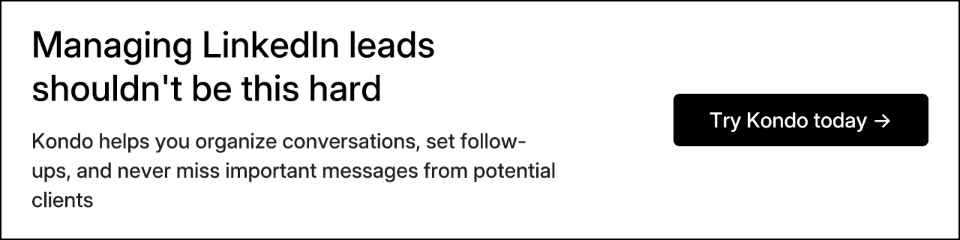
Frequently Asked Questions
What is a lightweight CRM?
A lightweight CRM is a simple, user-friendly tool designed for small businesses and individuals to manage customer relationships without the complexity of enterprise-level software. It focuses on essential features like contact management and activity tracking, making it the perfect step up from a manual spreadsheet.
Why use a CRM for LinkedIn lead management?
Using a CRM for LinkedIn helps you organize contacts, track conversations, and set follow-up reminders automatically, ensuring no valuable lead falls through the cracks. A CRM centralizes your communication and provides a clear overview of your sales pipeline, helping you convert more connections into customers.
How do I choose the best lightweight CRM for my needs?
To choose the best lightweight CRM, first define your primary goal (e.g., social selling, pipeline management), consider the volume of leads you handle, and assess what automation features you truly need. Always take advantage of free plans or trials to test the CRM with your actual workflow before committing.
Can I manage LinkedIn leads for free?
Yes, you can manage LinkedIn leads for free. Many lightweight CRMs, including some on this list, offer free plans that are perfect for individuals or those just starting out. Alternatively, you can use tools like Trello or Google Sheets, though a dedicated CRM typically offers better integration and automation.
How does a CRM integrate with LinkedIn?
A CRM typically integrates with LinkedIn through a browser extension or a direct connection with LinkedIn Sales Navigator. This allows the CRM to automatically import contact data from profiles, sync messages, and track activities, saving you from tedious manual data entry.
Do I need LinkedIn Sales Navigator to use these CRMs?
No, not all lightweight CRMs require LinkedIn Sales Navigator, but many offer enhanced features when it is connected. Some CRMs use browser extensions to capture profile data without a Sales Navigator subscription, making them a more cost-effective choice for many users.

